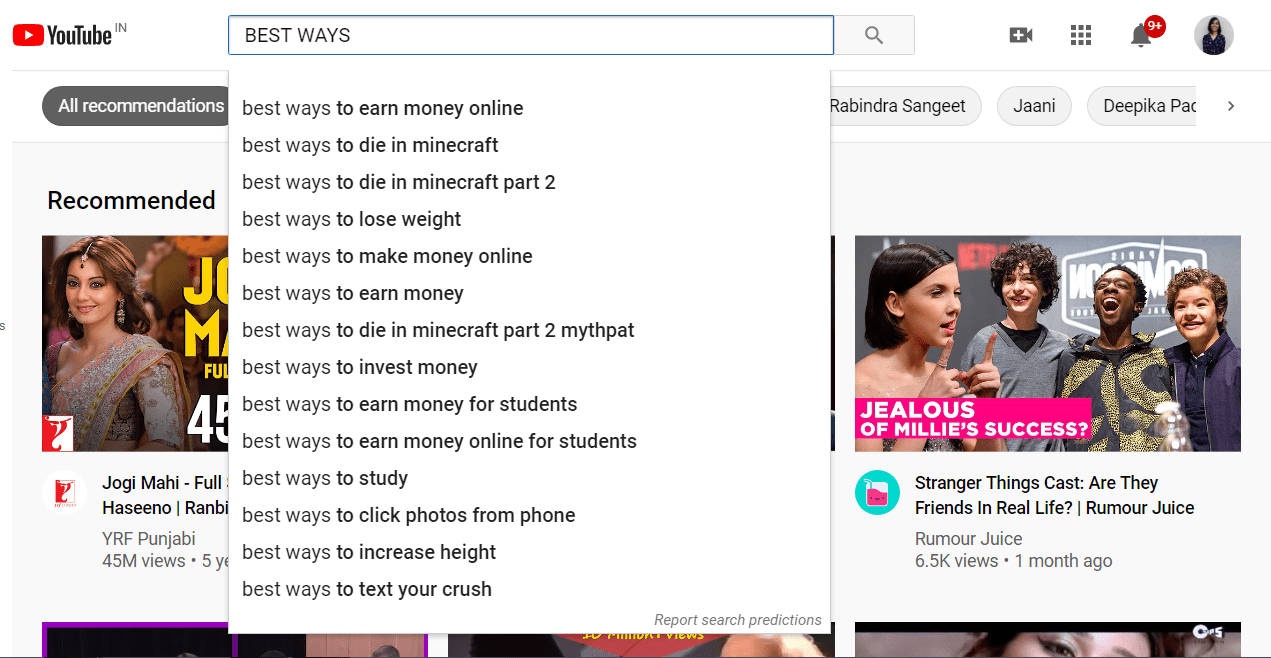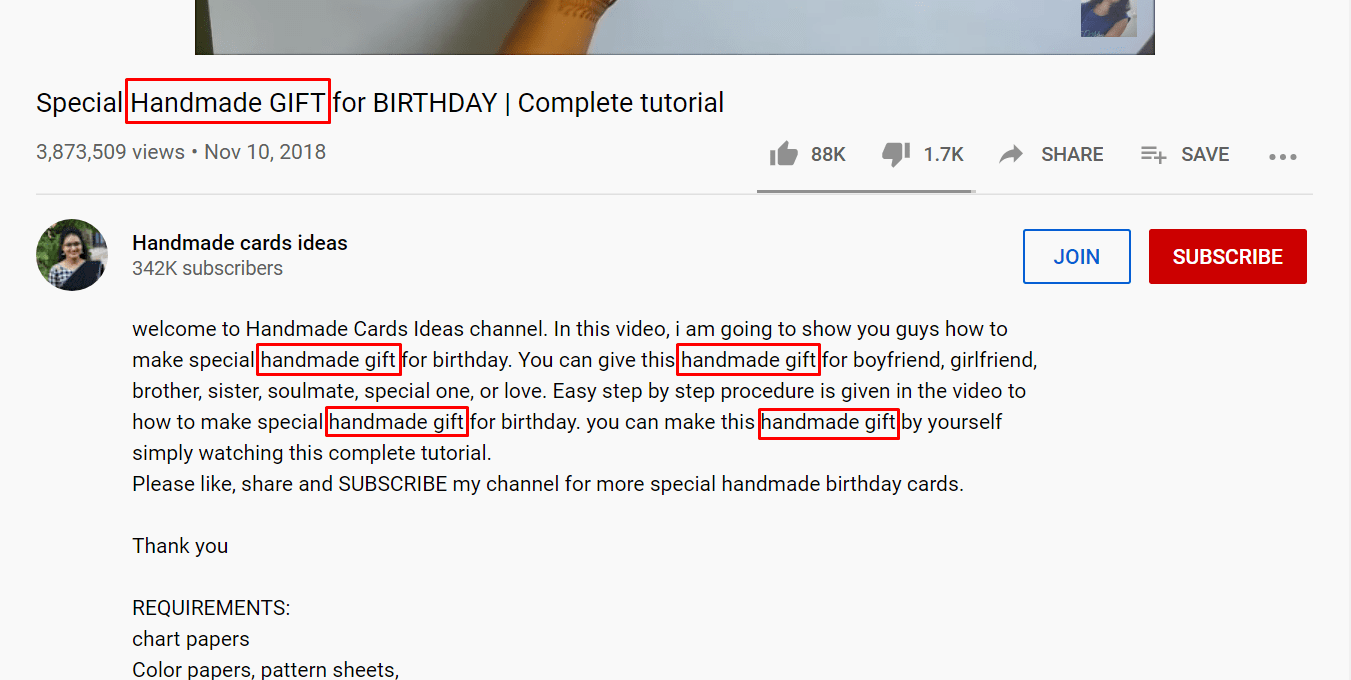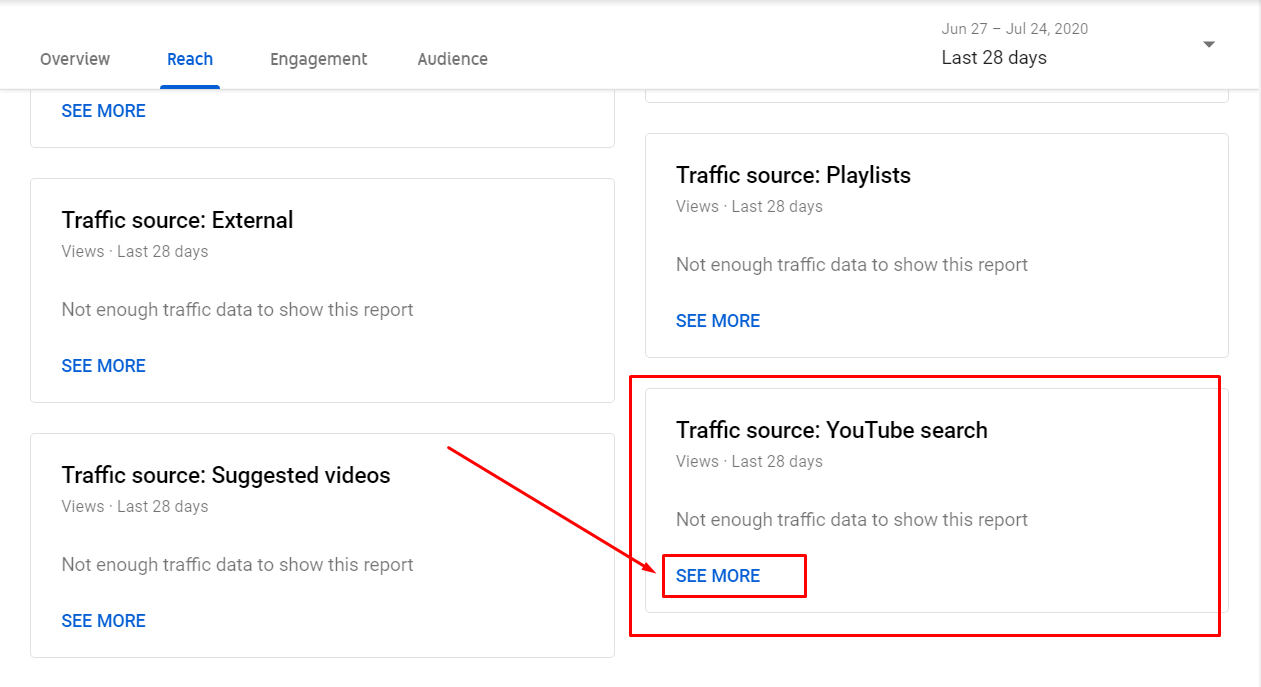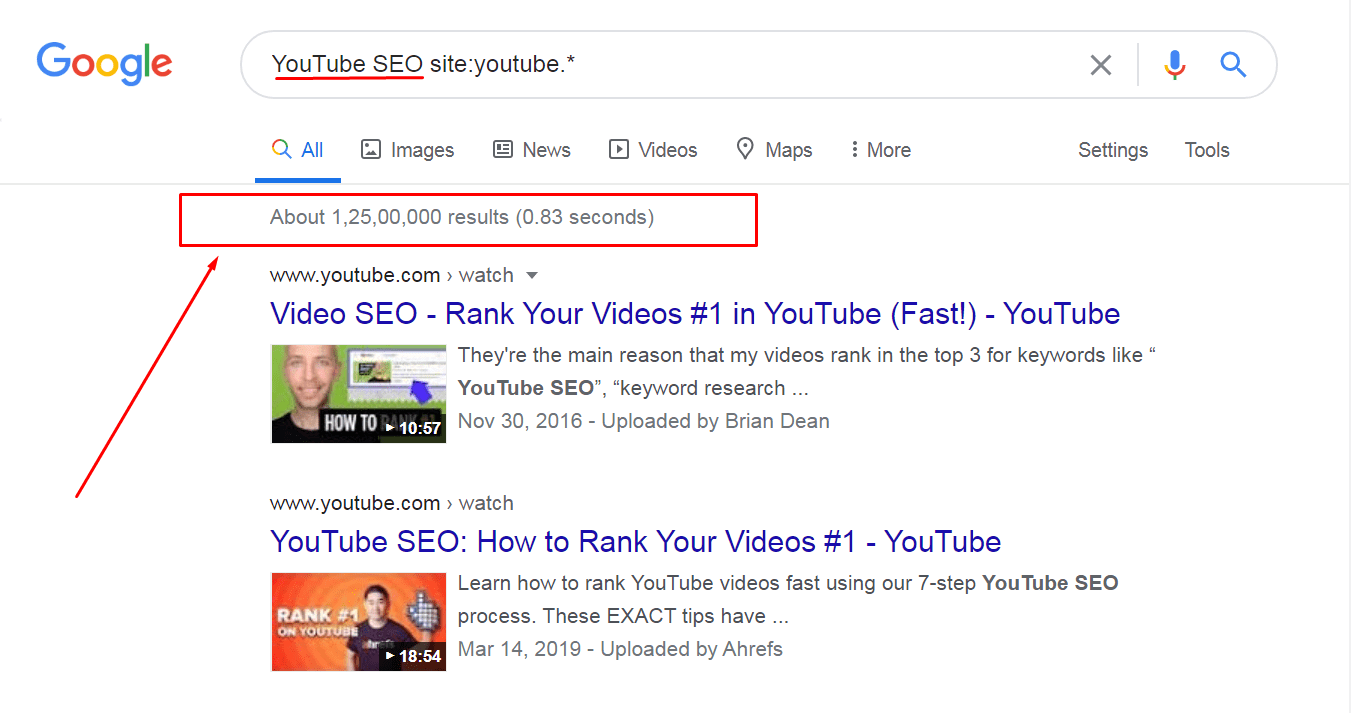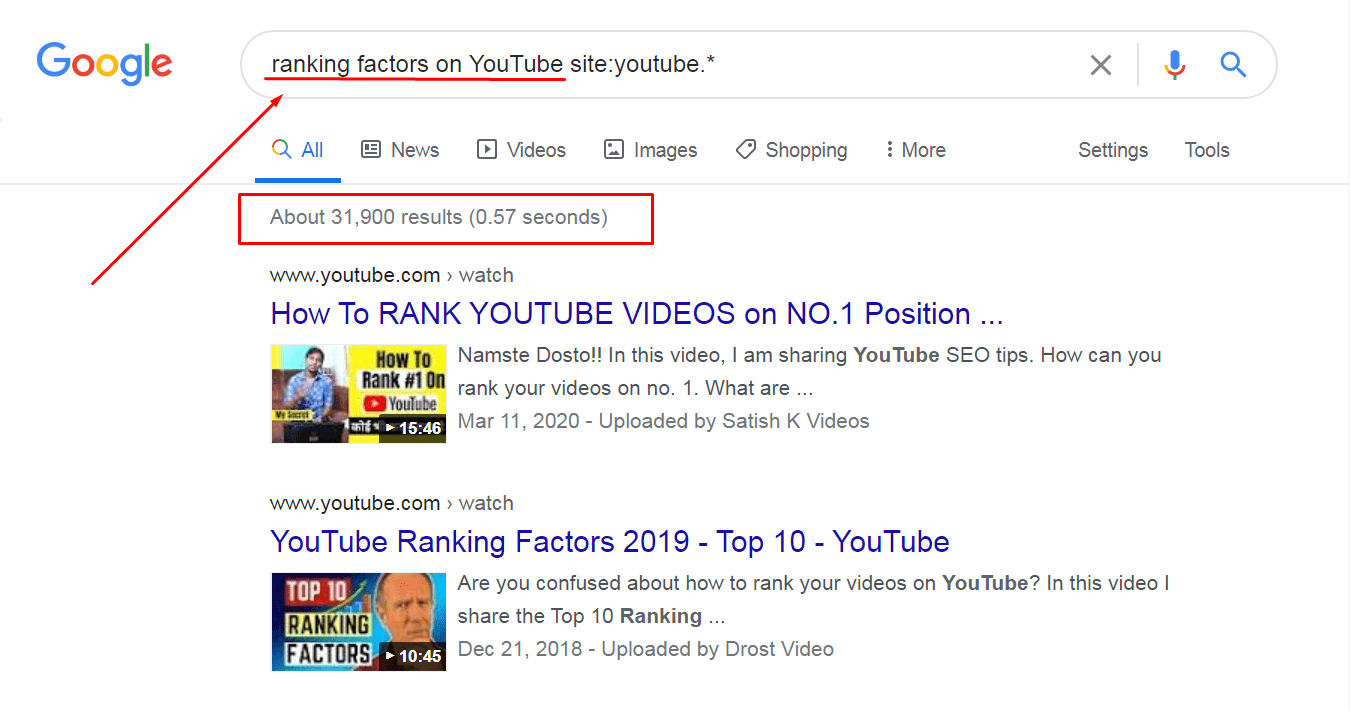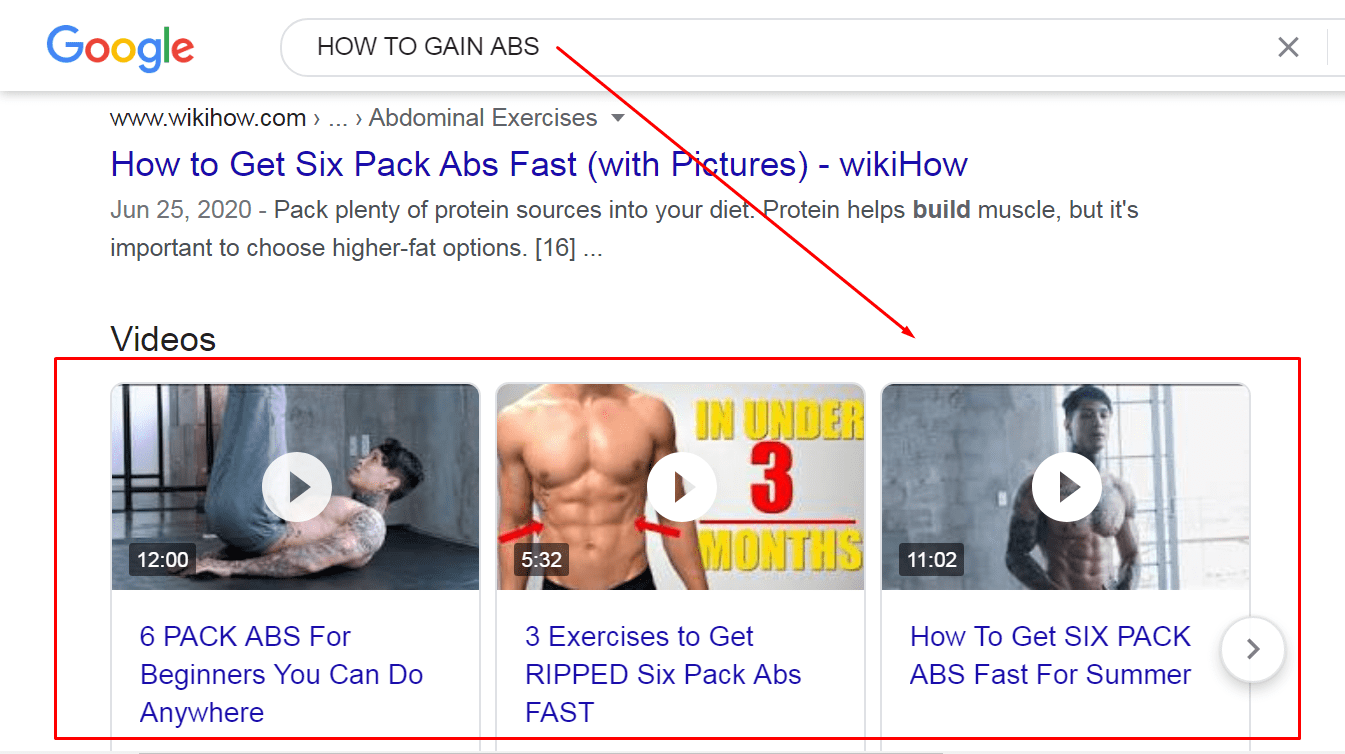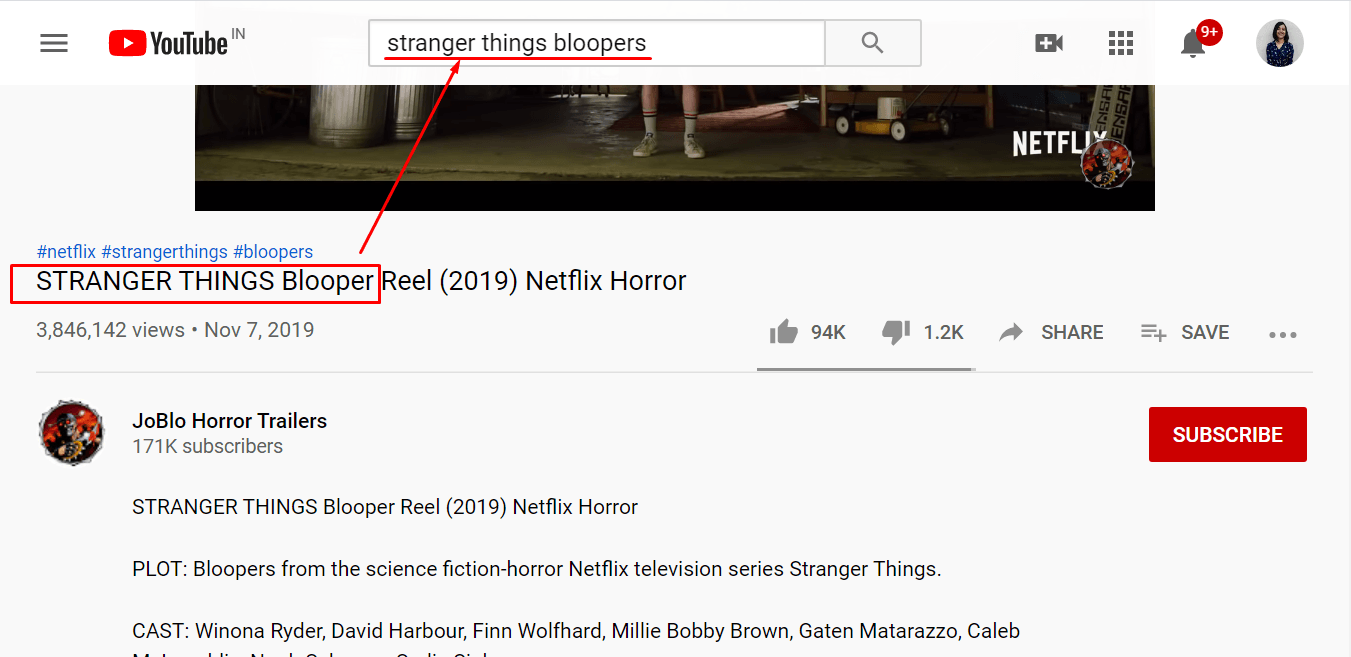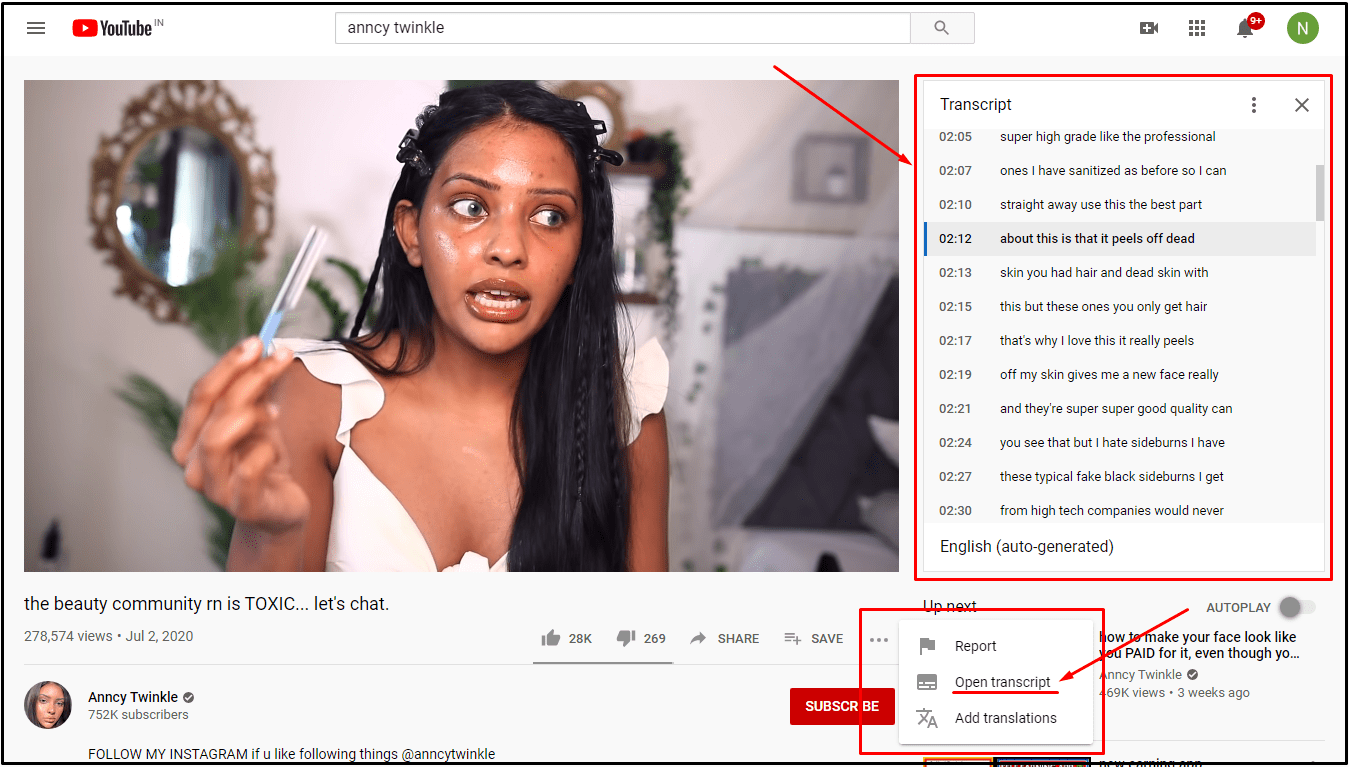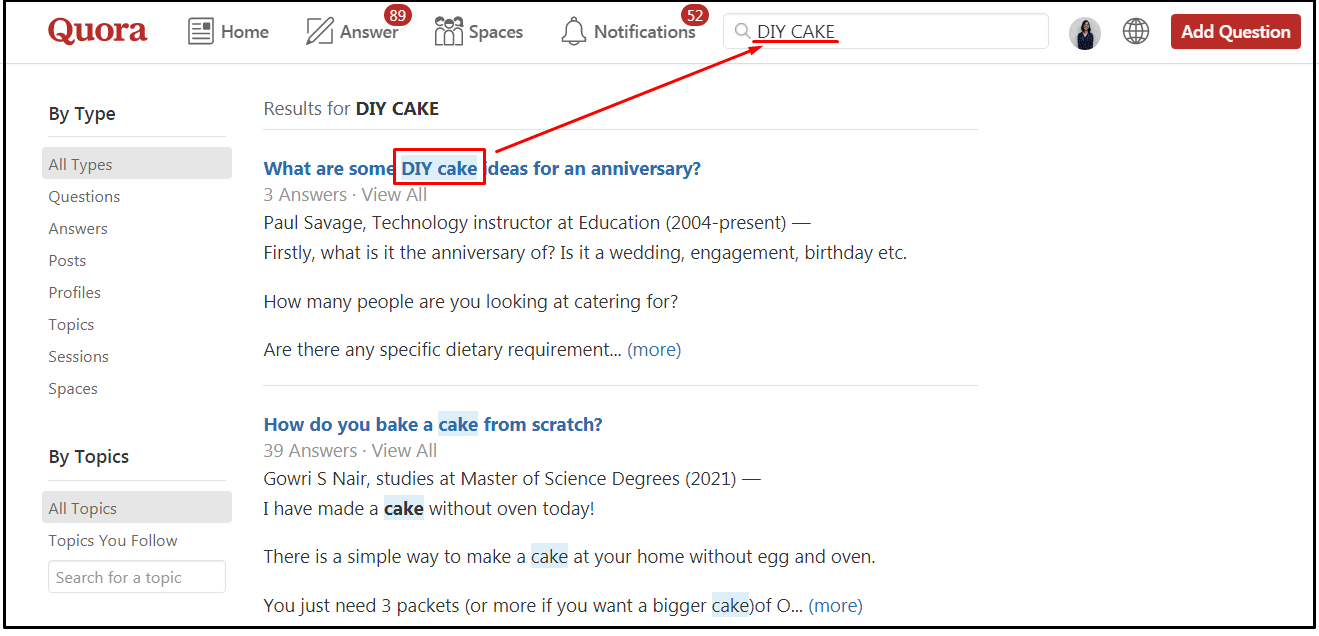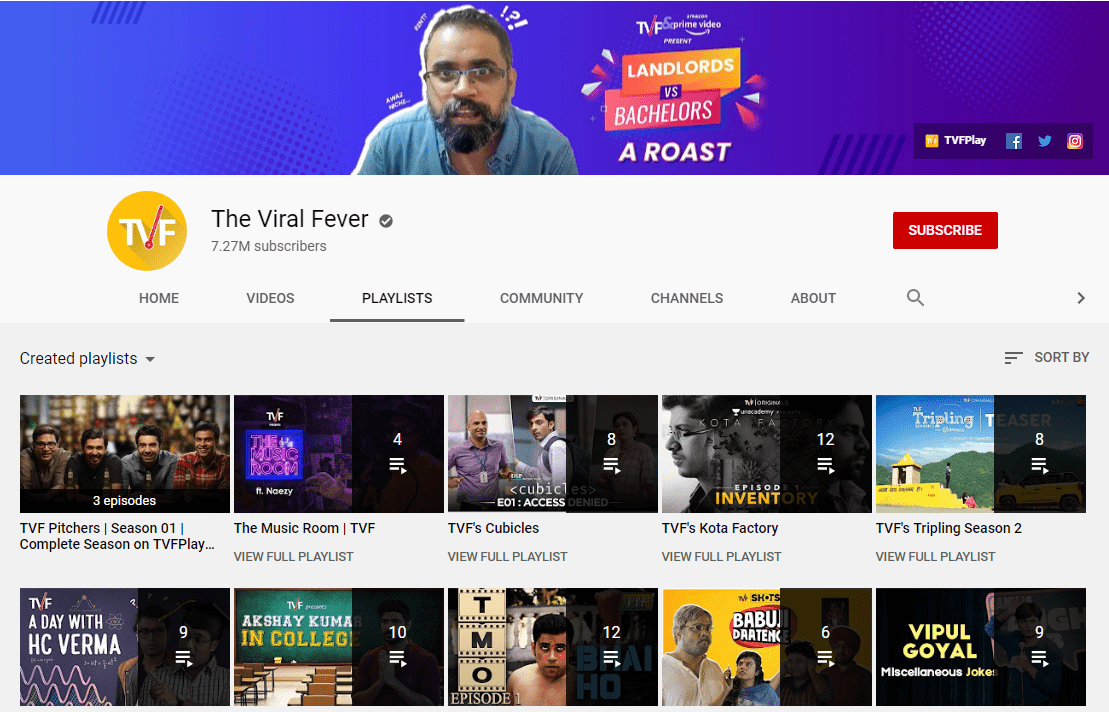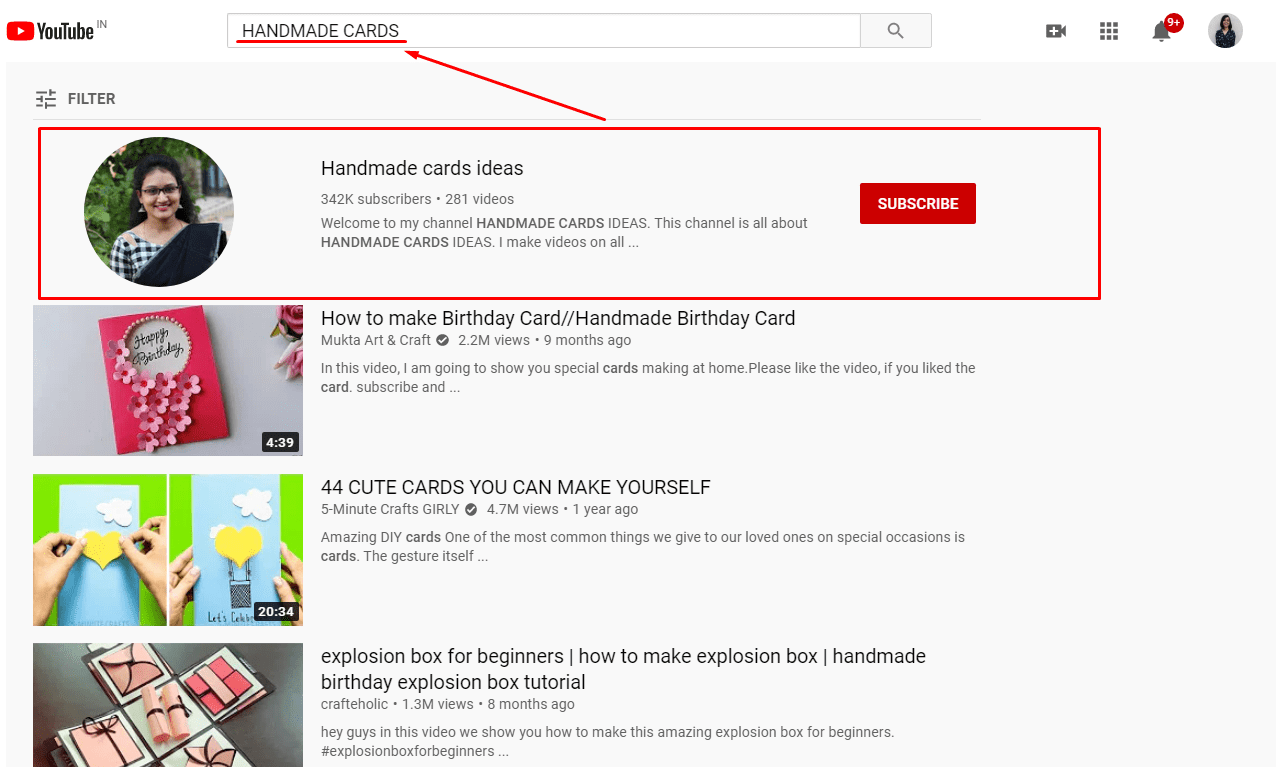YouTube SEO might look like a hard nut to crack, but is it really so? Okay, before you ask me what on earth SEO is, I have an assumption for you-
If you are reading this blog, there’s a 500% chance that you thought of creating your YouTube channel at some point in your life. I know, right? (*^▽^*)
Or maybe you already have a channel that just won’t grow, come what may. 🙁
So let us first get into the nitty-gritty of WHY it is so difficult to gain more audience for any content creator.
YouTube is, essentially, the second-largest search engine on the web- second after its parent company, Google.
Launched in February 2005, this video sharing platform became more mainstream in 2009 and became a hub for a myriad of content creators by the end of 2015. The competition increased, and as a result, YouTube algorithms changed.
The creators wanted their platform to be more relatable to their audience, so they designed their algorithm likewise. And, as we all know, both new and old creators struggled in decoding how all that works.
How Does YouTube SEO Help Here?
Coming back to the topic, SEO (Search Engine Optimization) is the process of optimizing your content in a way that it becomes easily discoverable by the users of the internet.
In short, understanding YouTube SEO is synonymous with decoding its algorithms.
Want to learn how it works? Get ready to get more traffic and subscribers and traffic on YouTube using this tutorial.
Let’s get right into it!
How to Get your Channel from “What The Hell” to “Heck, Yeah!”
Before we get into the details, here are some NEW channels on YouTube that literally started growing in no time. You already know what they did- they started playing with the algorithms, and they played it right!
jaiyaxh- Uploaded his first-ever video in Jan 2020. Has 18.9K subscribers, as in July 2020.
An Open Letter- Uploaded his first-ever video in Jan 2018. Has 144K subscribers as in July 2020.
Now that you know what I’m talking about, let’s break down the 03 steps of YouTube SEO:
Step #1: Researching for Keywords
Keyword research is the first and foremost thing that you need to do- even before you start making a video. Various tools like ahrefs and Google Trends make this job easy asf.
Don’t want to spend your money on a keyword research software? Here’s a cheat sheet to do it for FREE!
Make a list of keywords.
If you are thinking of ranking your videos higher, you need to focus on more than one keyword. Here’s how you can do it.
Go to the search bar on YouTube and type a word/phrase. You will get a list of keywords that relate to your keyword in the form of suggestions.
All the keywords you get here have a high search volume. Why? Because YouTube suggestions are based on what the users actually type. Meaning, if YouTube is already suggesting some keywords, then they are 500% popular.
Second, go to a successful creator in your niche and sort their videos by the most popular ones. This way, you can filter out the keywords in the videos with maximum views, likes, and comments.
Observe the common words/phrases used in any video’s title, description, and tags- they are the keywords that the creator used.
Also, if you know the keywords for which your videos are already ranking, you can use them in your upcoming videos as focus keywords.
Here’s how to find them- just go to Your Channel> Your Videos> YouTube Studio> Analytics> Reach. Click on the “Traffic Source: YouTube search” on the bottom of this page, and you will get all the keywords using which the visitors came across your channel.
Now that you have jotted down the best keywords, time to follow the next step.
Find the best keywords from your list.
Remember, always target keywords that have low competition, especially when your channel doesn’t have that many subscribers. If you keep swinging around the competitive keywords, chances are, your video will get buried in the search results.
How do you check keyword difficulty?
Google it!
Just enter <Your keyword> site:youtube.*
Look at the about results on the top. They indicate all the videos created on YouTube using that particular keyword. The higher is your about results number, the more competitive your keyword gets.
For instance, there were 1,25,00,000 results when I searched for YouTube SEO. That would be a bit too competitive to rank for a newbie.
But when I searched for a more specific keyword like ranking factors on YouTube, I got about 31,900 search results- clearly indicating a lower competition.
Basically, you have to target those keywords that have a high search volume, yet lower competition. And, as I already mentioned earlier, try to focus on more than one keyword- it will increase your chances of ranking faster.
Search for the keyword on Google.
Here’s a thing- most of the viewers you get on your channel are from YouTube, but your videos start getting about 5x more popular when you rank them on Google, as well.
How do you know which keywords work here?
Just go for the ones that already have video results from YouTube on Google, along with the blogs and articles optimized around it.
Google generally ranks the following types of content from YouTube:
✔️ Tutorials
✔️ Reviews
✔️ Life-hacks
✔️ Funny videos
✔️ How-tos
✔️ Health & fitness
Why is this step necessary, after all?
Well, when you optimize your videos only according to YouTube algorithms and pay no heed to Google searches, you only get traffic from YouTube alone. As a result, your channel may not grow that fast because you are limiting the sources of new visitors!
The Conclusion:
I’m summing up everything that I talked about keyword research right now:
1. Collect keywords from YouTube from search results, popular creators’ videos, and the traffic source of your channel.
2. Select low-competition keywords with lesser about results by searching for <Your keyword> site:youtube.*
3. Google the keywords you find the best and pick only the ones that already have video results on the first or second page.
Now that you know which keywords you should use- let’s talk about how to use them in your next video.
BTW, here are 15 YouTube Hacks and Tricks You Ought To Know!
Step #2: Video Optimization
Good for you if you searched for a keyword before getting started with a video already. Here’s how to implement SEO on your channel now:
Video Title
Include your focus keyword in the title of your video. Make sure the title is longer than 5 words, at least, so that the keyword fits naturally in it and doesn’t look stuffed.
Try to move the keyword at the very beginning of your title. It boosts your SEO and makes it easy to include keywords that would otherwise look stuffed.
Pro tip: Try to use numbers in your title to grab more eyeballs.
Example: If you are trying to rank your video for body positivity and beauty standards, you can draft a title like Body Positivity: 05 Reasons why the Beauty Standards are Absurd!
Description
Your video description lets YouTube understand the context of your content. The more obvious it is to understand, the higher you rank in search results as well as in the Sidebar suggestions.
Here’s how to make your description suitable to YouTube algorithms:
➝ Draft 250+ words rich content for the description box.
➝ Include the primary keyword at least 4 times, and the secondary one at least twice.
➝ Make sure to use the keyword once in the first 25 words of the text.
➝ NEVER make the keywords look stuffed, or YouTube will consider your video spam.
➝ Include links of your social media handles, blogs, websites, etc. to seem more credible in the eyes of YouTube.
A lot of YouTubers, especially the new ones, do not take their description seriously, and it’s such a BLUNDER to do so!
SAY the Keywords
Turn on the CC (Closed Captions) of your video and observe how YouTube automatically transcribes every single video uploaded on their platform. Needless to say, they are pretty darn accurate in it.
Do you understand how crucial it is to mention the target keyword throughout your video?
YouTube actually hears it.
Saying the keywords in your video would mean optimizing even your video script around it. And just because you are saying the terms, YouTube will know that your video revolves around that topic.
As a result, YouTube finds your content relatable to similar creators on their platform and starts recommending your content to their audience.
And Oh! Here are 05 Tips To Create A Killer YouTube Clickbait
Tags
Tags are not the most significant factor in SEO, but they definitely help a lot.
Include a few tags, and YouTube will learn what your video is all about. Also, your video will show up more often as related videos on the sidebar.
Here is how to include tags:
➝ Your first tags should be your primary and secondary keywords (Example, Indian recipes).
➝ Include a few variations of the keywords (Example, Recipes from India, Indian food, Best Indian recipes).
➝ Include tags regarding other topics that your video covers (Example, Food hacks, Indian cuisine, street food).
Always remember, never include too many tags- 11 of them is more than enough. Also, never shy away from blatantly copying your competitors’ tags.
Now, let’s take a look at the very underrated step that everyone pretends to know very well- video promotion.
Step #3: The RIGHT Way to Promote
Say what? Are you still reading? It seems like you really want to know how the promotion part works. Let’s not beat around the bush, then. Here are some strategies that ACTUALLY work:
Mention Videos on Quora and other Q&A Sites
Quora marketing is very different from social media marketing. Such Q&A and forum sites are popular among the people who are desperate to find answers to their questions.
It means, when you link something on Quora, there are more chances of the readers clicking on it. So, you get high-quality as well as high-quantity traffic, which leads to high-retention videos.
To do this, find questions that relate to your topic on Quora. Answer the question in the best way possible, and include your video link in a way that it goes with the content’s flow.
Pro Tip: Quora might consider your ID as spam if you do not stay active and link your videos to every answer. Try to keep your Quora engagement as high as possible. Answer every question that seems interesting, and only link your video whenever deemed necessary.
Focus on your Engagement
Posting a YouTube SEO optimized video is not enough if you do not work on making your channel look more active.
When does YouTube consider a channel to be dead? When the creator does not engage with other creators and subscribers. YouTube automatically promotes the channels that engage a lot with their audience.
Engagement here means liking, subscribing, commenting, watching videos, replying to comments, etc.
Don’t have time to manage your channel engagement throughout the day? Various tools like Socinator automates this process for the busy content creators like you.
Here’s How To Auto Comment On YouTube Using Socinator
Creating Video Playlists
Playlists are an organic way of promotion on YouTube. How? Because it automatically hooks your viewers into watching similar content from your channel one after the other- ultimately leading to thousands of additional views per month.
Plus, playlists make your channel look more organized. It creates an impression on your visitors that you create videos on more than one topic.
Videos from playlists also appear more often on the suggestion bar- increasing the chances of the viewer to keep digging more content from the same channel. As a result, YouTube suggests the channel’s videos more on the viewer’s feed- assisting them in keeping their SEO high.
Link Video to your Email Signatures
People who frequently email you are less likely to keep your mails in spam or trash.
If you’re one of those people who communicate very often on mail, you must be having more than a handful of people who might be interested in your content.
Simply link to your latest video in your next email signature. It’s like a more professional way of promotion and doesn’t look spammy AT ALL.
Optimize your Channel Page
There are two ways in which an optimized channel ranks your videos:
#1: The channel itself ranks in the search results.
Here’s an example for you.
#2: A great channel page=more subscribers.
For this, you have to make your channel page look professional and attractive. You will observe an uptick in subs and views.
Also, include the most popular keywords with high search volume in your channel’s about section. Obviously, you don’t want to stuff them in the texts- just naturally sprinkle the words/phrases for which you want your channel to rank.
Also Read,
09 Hacks to Get YouTube Subscribers For FREE!
YouTube Marketing: 11 Tips To Promote Your YouTube Channel
How To Start A Podcast: A Complete Step By Step Guide
Everything You Need To Know About Facebook Cover Videos
There You Have It!
Hola! I’m glad you made this far. (≧∇≦)/
I hope this blog was helpful to you in understanding how YouTube algorithms work. Well, the theory part is over; time for some practicals! Try and apply every tip mentioned above, and let me know what helped you rank your videos on YouTube.
Have a doubt? Is there something you would like to suggest? Did I miss something? Let me know what you have in your mind in the comments section below. I’ll be waiting for your response.