Are you tired of spending countless hours creating videos for your YouTube channel, only to find that your audience engagement is still lacking? It can be frustrating to pour time and resources into your channel without seeing the results you desire. However, there is good news! You can boost your YouTube automation without making videos every day.
By utilising a powerful marketing automation tool like Socinator, you can keep your channel active, engage with your audience, and reach a wider audience, all without spending countless hours producing new content. In this blog, we will explore some of the best automation hacks to help you boost your YouTube automation without making videos and take your channel to the next level.
Click The Play Button and Listen to This Blog
What is Youtube Automation ?

YouTube automation is the process of having a channel that you don’t personally make the videos on. You just put up the videos and then let someone else make them. It can include scheduling videos, posting text-based updates, live streaming, and utilising features like End Screens and Annotations to promote other videos or resources.
By automating these tasks, YouTube channel owners can save time and effort while still maintaining an active presence on the platform and reaching a wider audience. A popular tool used for Youtube automation without making videos is Socinator, which can be used to manage social media, schedule videos, and track analytics. By using it, you can focus on creating high-quality content and engaging with your audience, while the technology handles the rest.
How to Start Youtube Automation ?
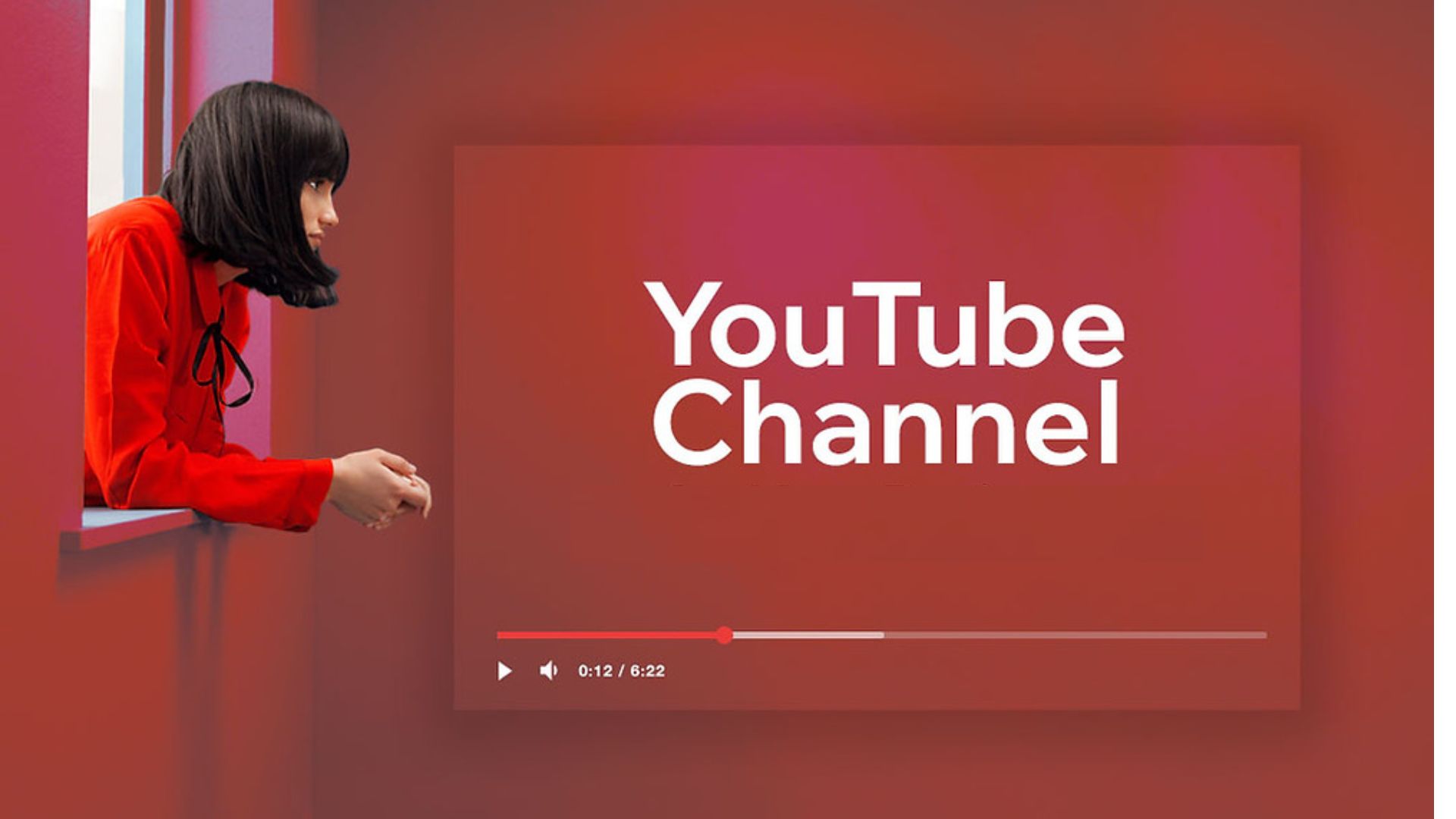
Starting YouTube automation without making videos for your channel can be a great way to save time, increase efficiency, and reach a wider audience. Here are the steps to get started:
1. Choose the right software
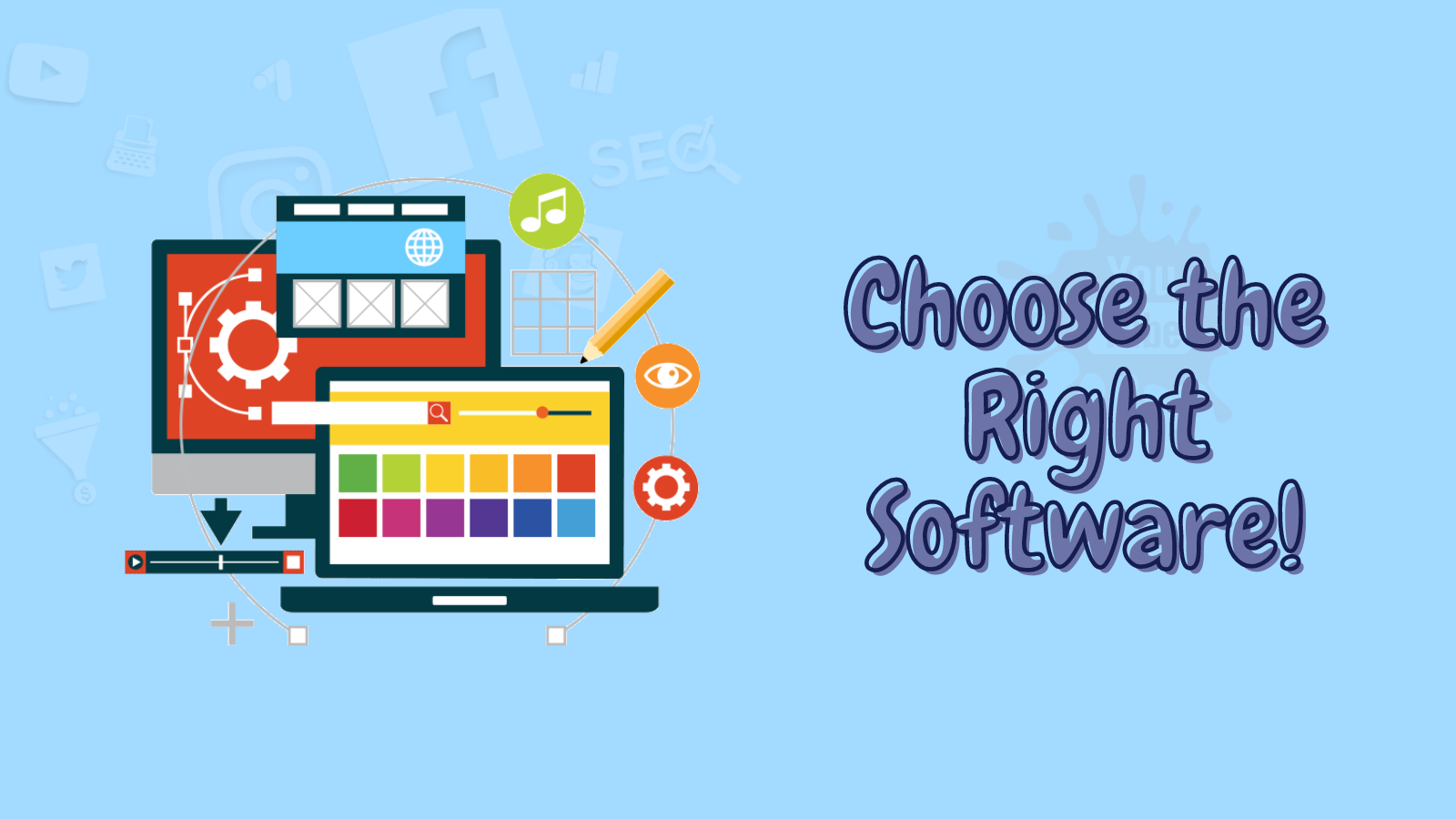
Research and compare different YouTube automation software to find the one that best suits your needs. We recommend Socinator. It is a popular social media automation software that provides a variety of features for YouTube automation without making videos. It can automate tasks such as scheduling, publishing, and analysing your channel’s performance, as well as managing your social media presence across multiple platforms.
2. Setup your Account

Setting up your account is an important first step in automating your YouTube presence after selecting the right software.
In this process, you will be prompted to enter your YouTube channel information and connect it to the software. Be sure to familiarise yourself with the software’s features and understand how to use them effectively to achieve the best results. With your account set up and ready to go, you can start Youtube automation without making videos and focus on creating high-quality content for your audience.
3. Plan Your Content Strategy

Before you start automating your YouTube presence, it’s important to have a clear content strategy in place. Using Socinator, create a content calendar to plan out the type of content you want to produce, how often you want to post, and who your target audience is. Having a clear content strategy will help Youtube marketing without making videos, more effectively and ensure that your content resonates with your audience.
4. Utilise YouTube’s Auto-publish Feature

YouTube’s Auto-publish feature is a great way to achieve Youtube automation without making videos. Use Socinator to schedule your text-based posts, images, and links to be published automatically at a specific time. Simply write your post, add an image or link, and set the publishing time and date. This is a great way to keep your channel active even when you’re not able to create new videos.
5. Use YouTube’s End Screen and Annotations
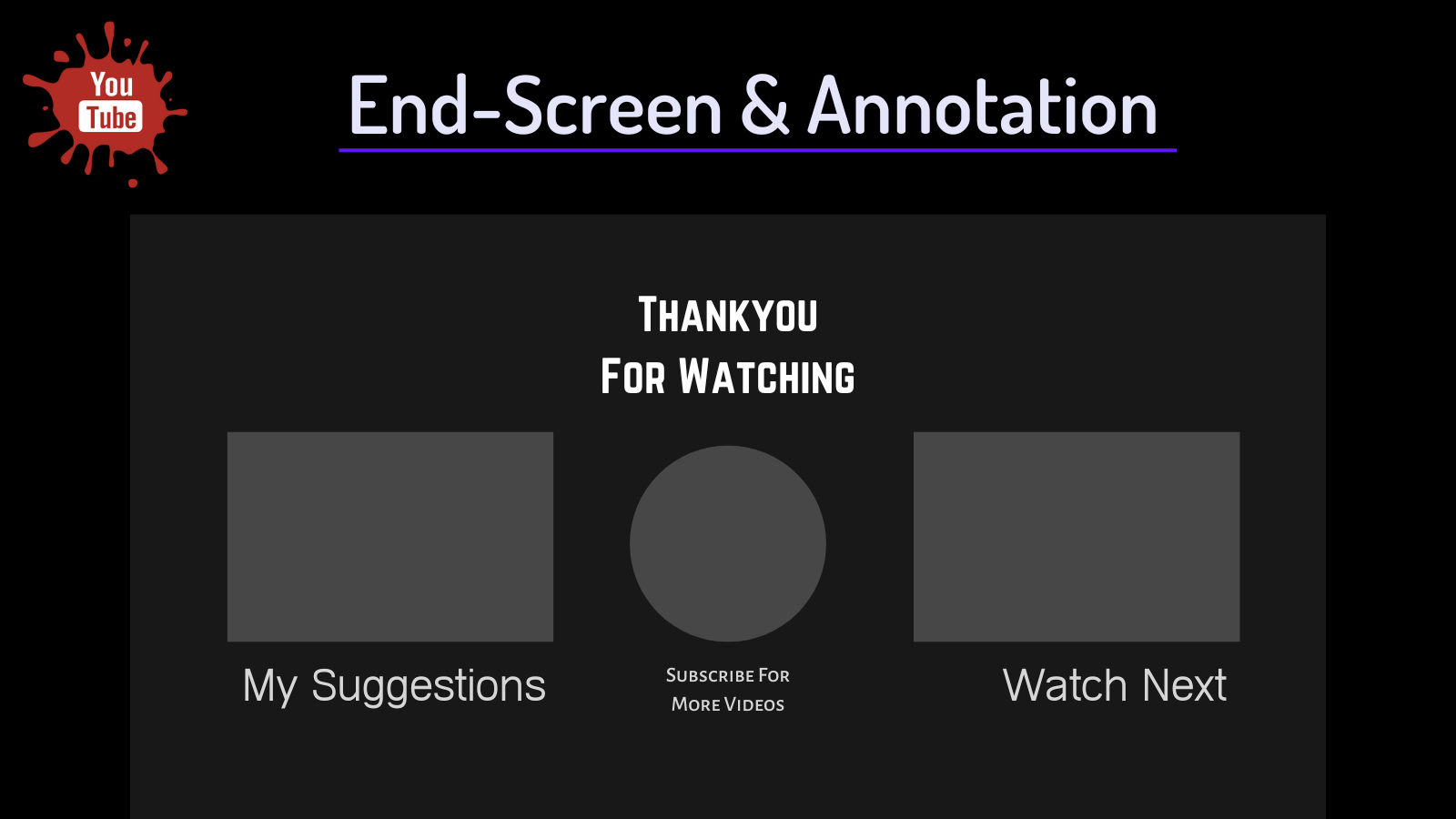
End Screens and Annotations are powerful tools for promoting your videos on YouTube, and automation software can make it easy to use these features effectively. Here’s how:
Set up End Screens: End screens appear at the end of a video and can be used to promote other videos or your channel. In Socinator, create End Screens for your videos that promote other videos or resources. This can help increase your views and keep your audience engaged with your content.
Use Annotations: Annotations are clickable links that can be added to your videos. Use Socinator to create Annotations that promote other videos or resources, such as your channel’s playlist or a link to your website.
End-Screens and Annotations are powerful tools that can be used to achieve Youtube automation without making videos and a professional youtube channel in the field of automation.
By using Socinator to promote your business through End-screen and Annotations you can easily track your progress and adjust your strategy over time to achieve the best results.
6. Utilise Social Media to Promote Your Channel
Engaging with your audience on other platforms is an important aspect of building a successful YouTube channel. Sociantor can help you do this more efficiently by providing marketing automation tools to manage your social media presence across multiple platforms.

You can use the software to schedule posts promoting your latest videos, playlists, and other content, respond to comments and messages, and track the performance of your social media interactions. By using Socinator, you can reach your audience where they are, increase your reach and engagement, and build a strong, loyal following across multiple platforms.
7. Monitor Analytics
Monitoring analytics is crucial to understanding the performance of your YouTube channel and making informed decisions about your content and strategy. Socinator can make this process much easier by providing marketing automation tools to track and analyse your channel’s performance.
With the software, you can access a range of data, such as view counts, audience demographics, and engagement metrics, in one centralised location. This data can help you understand what’s working well and what areas need improvement, allowing you to make data-driven decisions about your content and strategy. Keep track of your channel’s performance by utilising the analytics features provided by Socinator.
Read More
How To Use YouTube Marketing Automation For Your Business?
Youtube automation, is it possible?
YouTube For Beginners: How To Start A YouTube Channel?
How to start a Youtube Automation Channel and Make Money ?

To start a YouTube automation channel, follow these steps:
1. Select a Youtube Niche
Selecting a niche for your YouTube channel before you start creating content is an important step in establishing your brand and growing your audience. A niche is a specific topic or theme that you focus on in your videos, and it helps to define your channel and target a specific audience.
Additionally, a well-defined niche can also make it easier to monetize your channel by providing a clear path for sponsorships, product promotions, and other income streams.
2. Setup your Youtube Account
Making sure your Youtube account is set up is the first important step. Start by creating a YouTube account and setting up your channel with a catchy name, profile picture, and cover photo that reflects your brand and niche. Then, optimise your channel’s settings and privacy options, such as enabling monetization and setting up custom links in the description section.
3. Establish a high-quality automation team
Building a high-quality automation team for your YouTube channel is crucial for creating consistent, engaging, and professional content. Consider hiring individuals with expertise in different areas such as videography, editing, sound design, and scriptwriting.
Additionally, look for individuals who are knowledgeable and passionate about the niche you are targeting, as this will show in the quality of the content they produce to achieve youtube automation without making videos.
You can find high-quality and affordable remote workers for your business on various freelancer websites.
Some of the best freelancer websites to hire talent for your YouTube automation business include:
- Fiverr
- FreeLancer
- CodesAmour
- UpWork
4. Use Tools to Automate Process
Using tools for Youtube automation without making videos can help streamline various processes and free up more time for creating and promoting content. Some popular tools for automating YouTube channels include video editing software for post-production, scheduling and publishing tools for efficiently uploading content, and analytics tools for tracking your performance and audience engagement.
Automated tools can be a valuable addition to your YouTube automation without making videos strategy; however, it is crucial to strike a balance, and not solely rely on automation, since personal interaction with your audience is essential for building a strong and loyal following and knowing the nature of your audience.
5. Monetise Your Channel
Once your YouTube channel becomes monetized, you start earning money. Automation software can help you manage and optimise your ads, sponsorships, and product promotions, making it easier to monetize your channel and increase your revenue.
For example, you can use Socinator to track the performance of your ads and adjust your strategy accordingly, or automate the process of reaching out to potential sponsors and brands for collaborations.
Also, it is essential to comply with YouTube’s policies and guidelines regarding monetization and advertising.
Conclusion
In this blog post we have learned that achieving YouTube automation without making videos is possible and can be achieved through a combination of various tools and strategies. These include using scheduling tools to post content, using social media management platforms to promote your channel, leveraging user-generated content, and optimising your channel for search.





