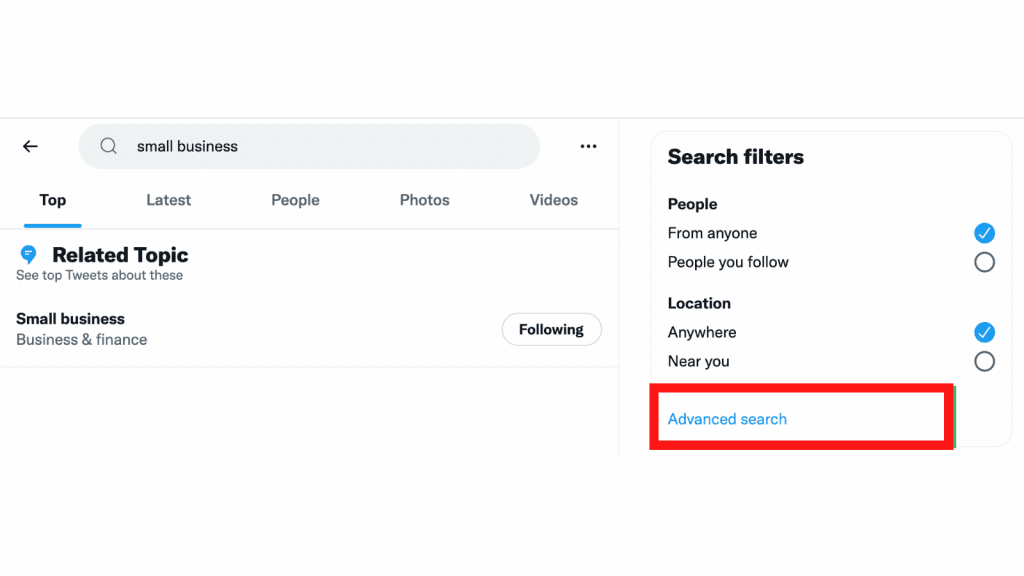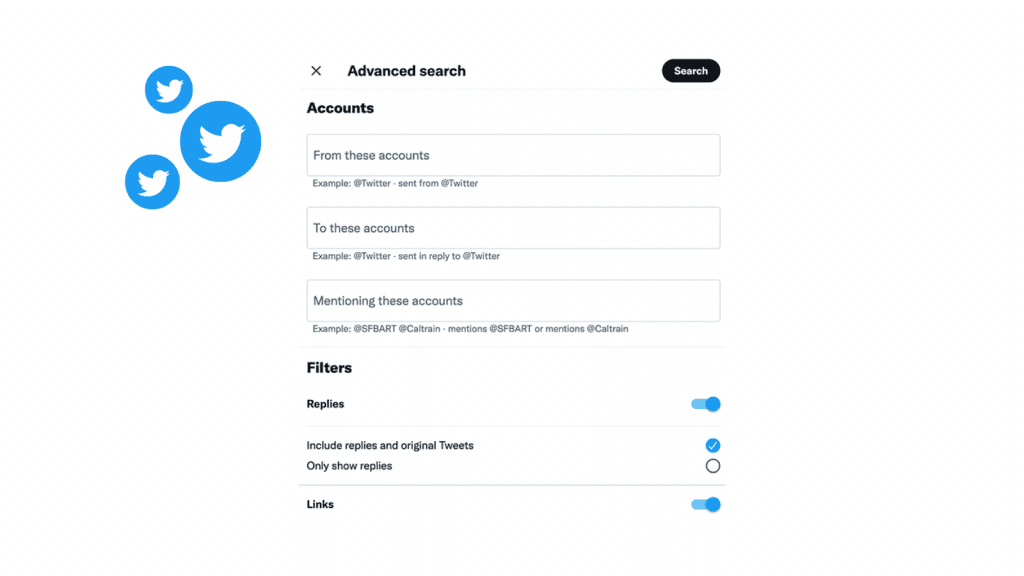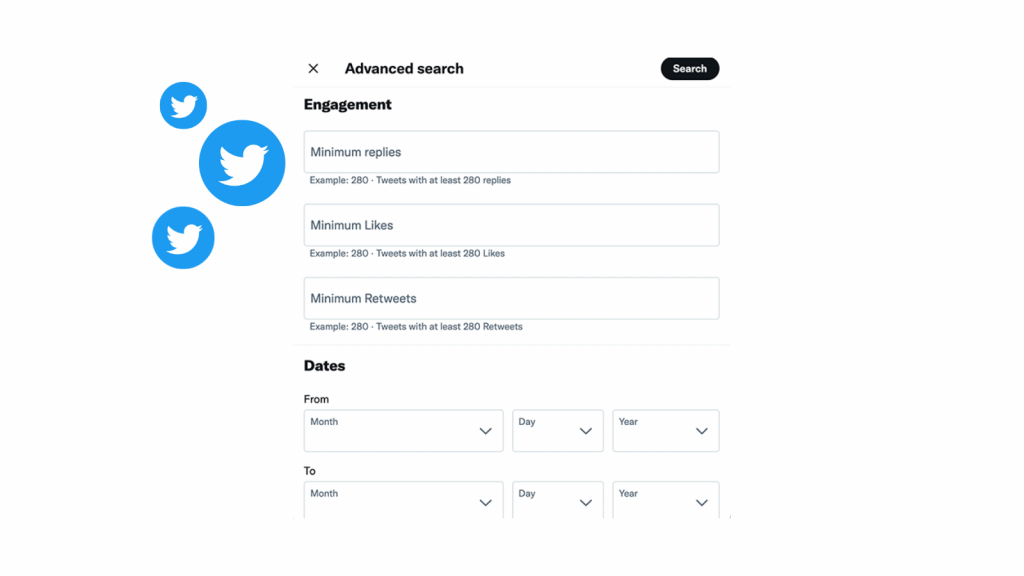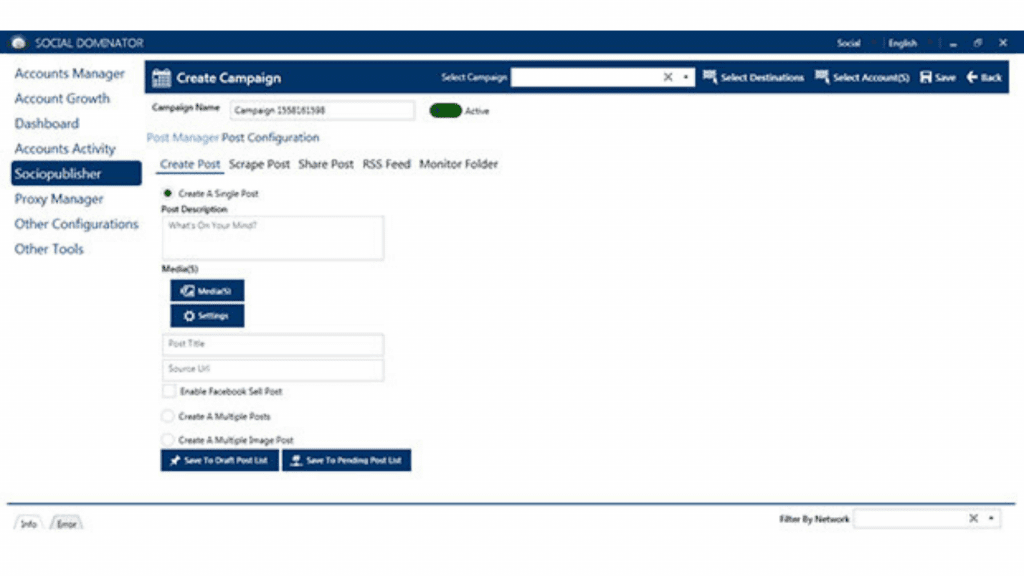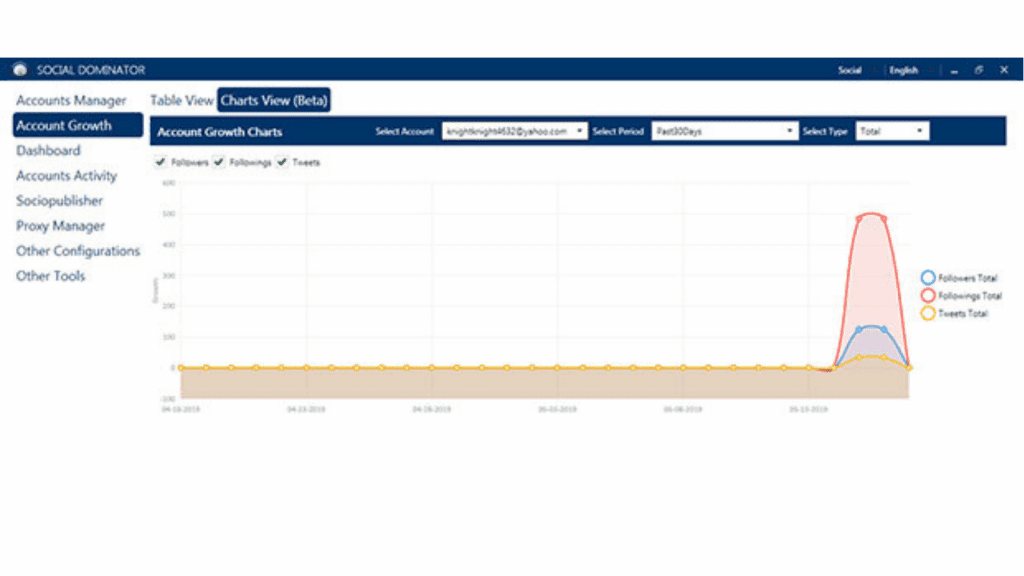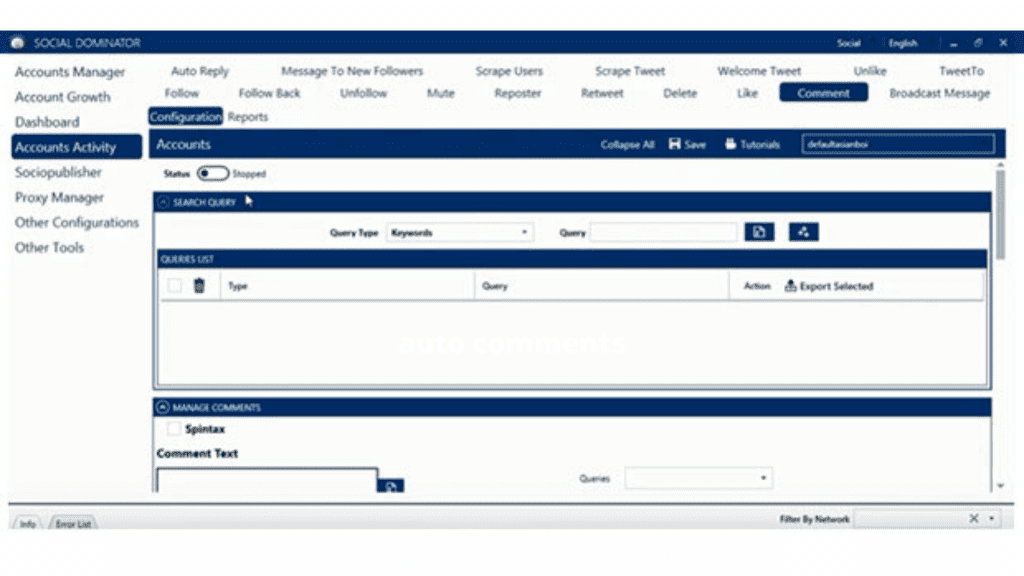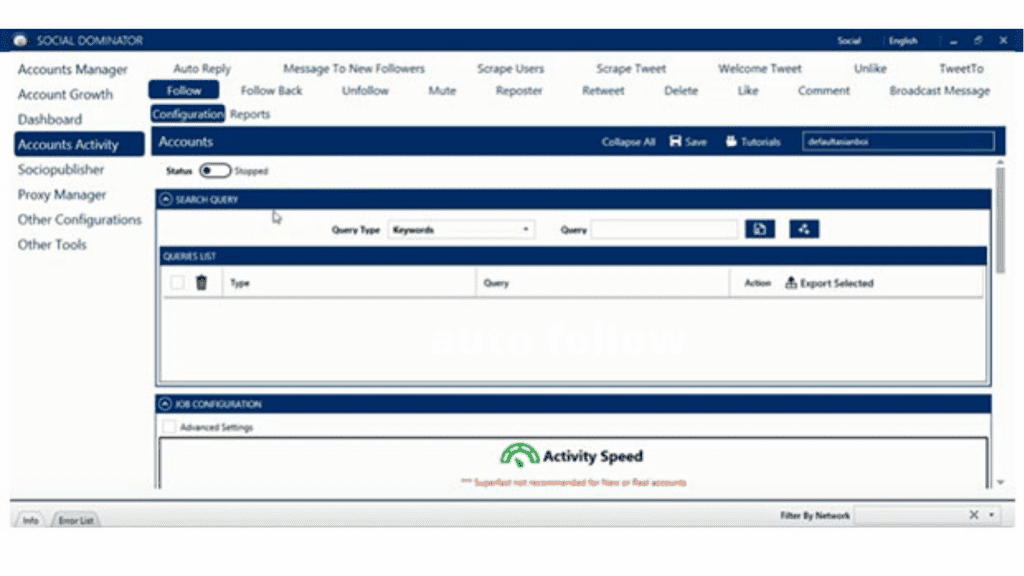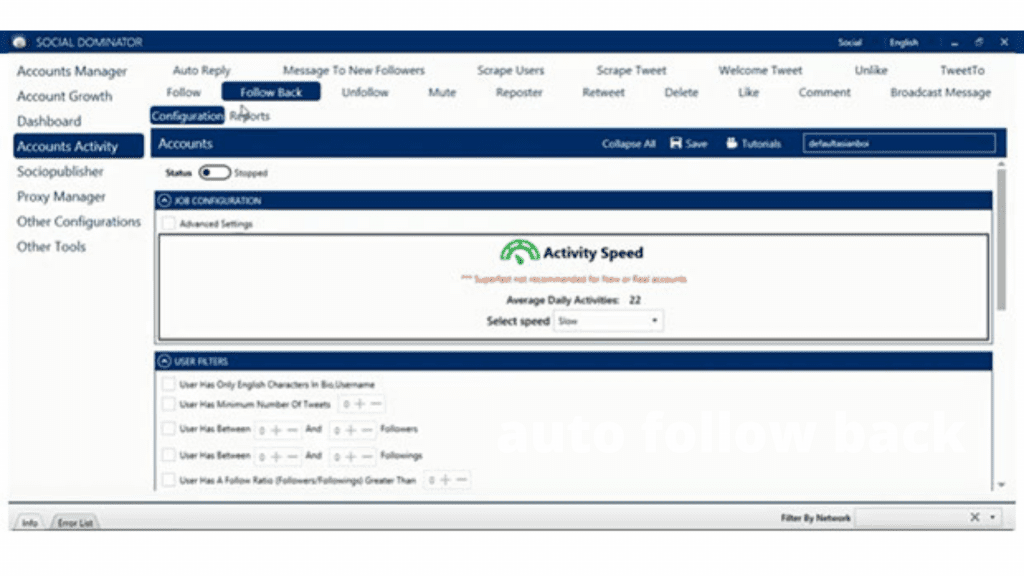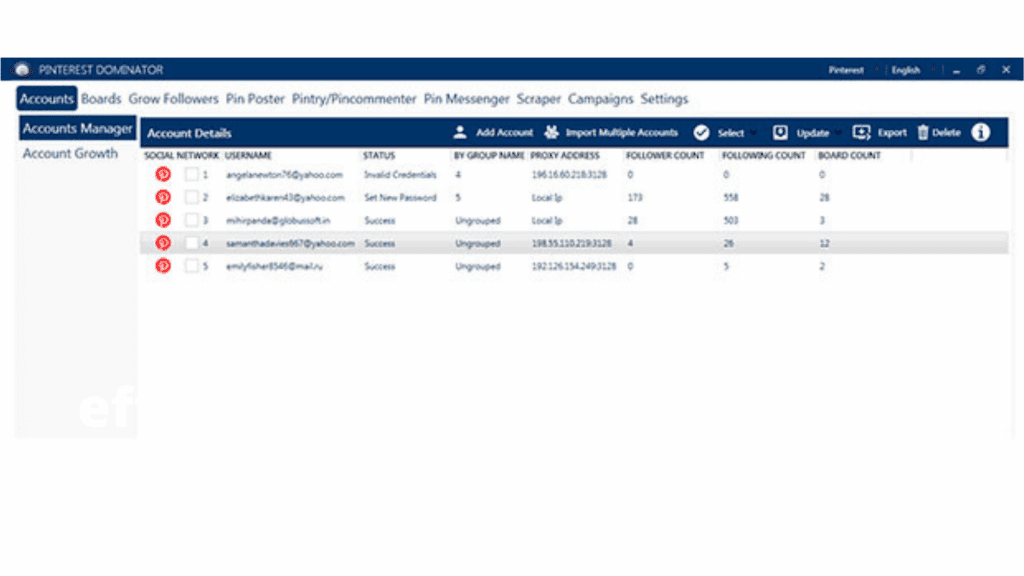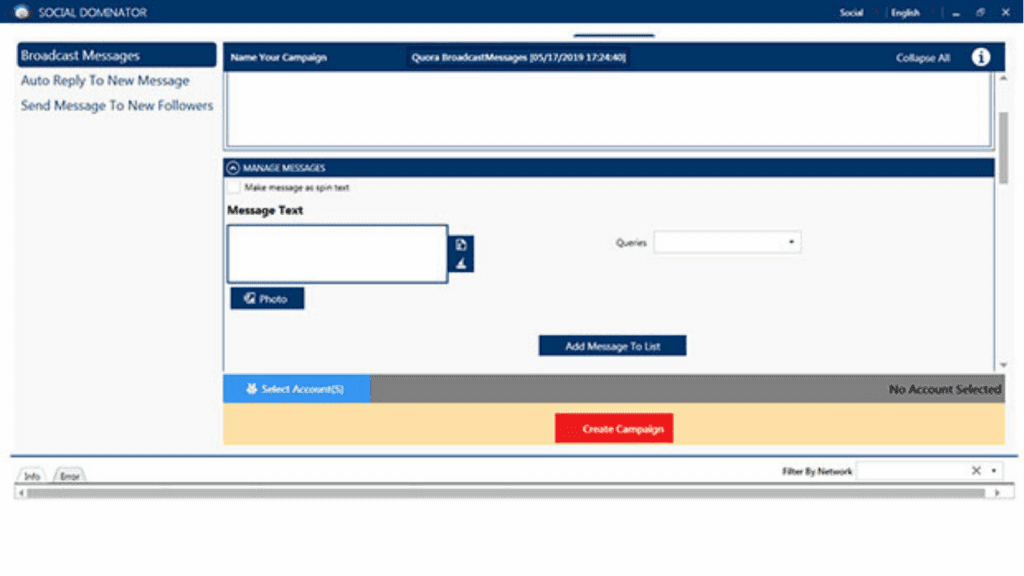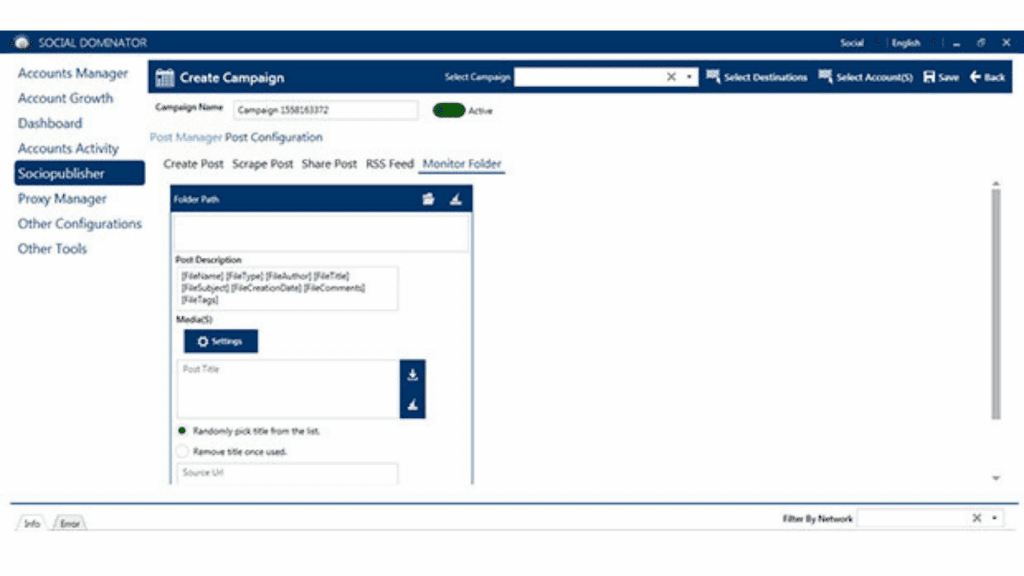Twitter can be a goldmine of leads, examples, and quotes for your business if you know where to look. You’ve probably used Twitter search to look up a word, phrase, or other pieces of information. You can use Twitter search in a variety of ways. Tweets from you, your friends, local businesses, celebrities, and world leaders are accessible to you. You can also keep up with ongoing conversations about breaking news or personal interests by searching for topic keywords or hashtags.
We’ll delve deeper into the world of Twitter search and Twitter search advanced in this article. We’ll also have a look at a tool that can assist you with Twitter marketing tasks.
How To Search Twitter?
To find anything on Twitter, you must first enter a search term. Fill in your search query in the search box at the top of the page. Your results will then appear as a mash-up of Tweets, photos, accounts, etc.
Twitter also offers a safe search feature to help you refine your search results. Twitter’s safe search tool promises to remove tweets with potentially sensitive content and those from blocked or muted accounts from your search results.
Twitter also provides several search filters to assist you in narrowing down the search results based on your requirements. This search filter allows you to return results ‘From Anyone’ or ‘People You Follow,’ and ‘Anywhere’ or ‘Near You.’ You can also switch to a different language or perform an advanced search.
In the table below is the list of some of the most commonly used Search Filters.
Twitter Advanced Search
Twitter advanced search is the next level of Twitter marketing and a treasure trove for marketers and business owners. Twitter Search Advanced makes it simple to find new customers and search for someone’s tweets.
Twitter advanced search is a powerful tool for locating highly detailed results on Twitter. To find hashtags, terms, accounts, and links, you can use basic search operators.
The most frequently used Twitter advanced search commands (or operators) are listed below.
Filtering Twitter Search Results By Date
To filter tweets by date on Twitter’s advanced search, use the commands SINCE and UNTIL followed by “:” and the period you want to look at. “Until” will indicate when you will no longer receive tweets. And “since” will denote the start date. You can also combine the two and use them in conjunction with other commands.
Filtering Twitter Search Results By User
To find a tweet by a specific someone, you can use the “from:” command. For example, to view Bill Gates’ tweets, enter “from:billgates” into the search box.
Filtering Twitter Search Results By Time
You can search for tweets by hours and minutes using this filter. All you have to do is convert it to Unix time. Unix time is the number of seconds that have passed since January 1, 1970, and it is widely popular in coding.
The filter you must use is similar to ‘since’ and ‘until,’ but with a new command added.
Filtering Twitter Search Results By Type
You can use the following commands to see only pictures or only tweets with links-
- #SocialMedia RT (only RTs)
- #Marketing filter:links (Tweets containing link)
- #Hashtag PIC (Tweets containing image)
- #Analytics -filter:links -PIC (all Tweets except those containing links and images)
Filtering Twitter Search Results By Number Of Retweets Or Likes
This command is useful when you need to see the most popular tweets on a specific topic. For example, if you want to see the most popular tweets about #SocialMedia, type one of the following:
- #SocialMedia min_retweets:1000
- #SocialMedia min_faves:1000
SocialMedia 1000 RTs and favorites is a good starting point, but any number will suffice.
Twitter For Business
If your company uses Twitter, you should be familiar with the platform’s fundamentals. Thanks to its millions of daily users, Twitter can be a powerful tool for increasing brand awareness, engaging customers and developing leads. Twitter has a lot to offer, from hashtags and pinned tweets to Twitter lists and social media influencers. Businesses can use the platform to boost sales, brand awareness, and customer service with the right marketing strategy. Twitter can be a powerful tool when used in concurrence with your other social media marketing efforts.
To take your Twitter marketing game to the next level, you can use a Socinator to manage your account through a centralized dashboard with automation capabilities.
Read More
The Ultimate Guide To Small Business Marketing
Social Media Impression VS Reach VS Engagement: Understanding The Difference
Tips For Finding the Best Stocks: Check out Various Ways
Socinator: The Social Dominator
Socinator is social media automation software that, as the name implies, grows your Twitter account in automatic mode. It is the best Twitter automation software, allowing you to manage all of your Twitter marketing strategies from a single dashboard.
The following are some of the significant features which Socinator offers for Twitter marketing.
Auto Publish Posts
Plan out all of your tweets and schedule them to go out when your target audience is online and available to receive them.
Activity Statistics And Reports
View all of the reports and statistics for the activities performed with your accounts regularly to aid in the analysis of your marketing strategies. Discover all of the necessary aspects of your Twitter profile.
Auto Comment
To grow your account and establish your authority, look for engaging tweets in your niche and leave a comment.
Auto Follow
Find people interested in your content and follow them to get their attention. Your high-quality content and effective targeting methods will ensure a high FollowBack ratio.
Auto FollowBack
Keep in touch with your Twitter followers by automatically following them back. It is an effective Twitter marketing strategy.
Efficient Account Management
Using Socinator, you can simplify account management. This excellent software will allow you to manage multiple Twitter profiles intelligently.
Spintax Support
Spintax allows you to personalize all of your messages and tweets. This feature will save you time while also making you appear more authentic.
Monitor Folder Feature
Save time by creating a folder that contains the images you want to post. Socinator will post your pre-configured Spintax-supported content to your chosen destination automatically.
Conclusion
Twitter can help you generate new leads, build relationships, and promote your company. By using advance search to search on Twitter you can find specific prospects to target and connect with. Understanding the ins and out of Twitter’s advanced search will give you a clear advantage over your competitors.