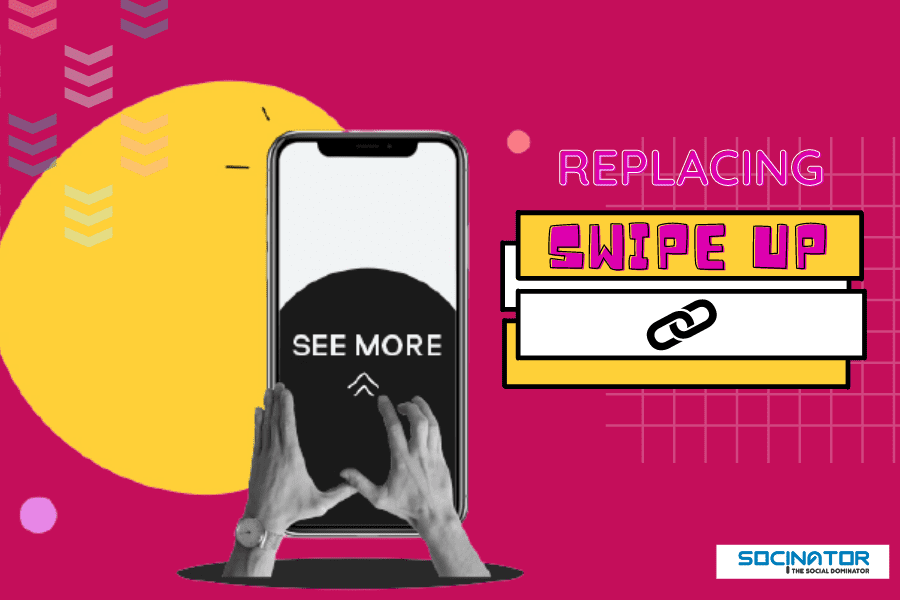Instagram has a massive fan base with over a billion monthly users. And the fun part is half of them scroll through their Instagram feed daily. Having said that, it has carved the way for so many brands and influencers to create and share content, and eventually boost brand awareness, and get more sales and leads.
And since it has been years, we are into the daily grind of referring to links as swipe up Instagram, but soon we need to break the habit. Why?
Well! Now the link on stories will take a different style. Make way for the brand new Instagram story link sticker that is- exactly as it sounds: stickers that are tappable and will direct people to external websites. The ability to link out from Stories provides significant advantages when it comes to lower-funnel marketing objectives.
So here I am with this blog. I will go through everything I know here, along with some lesser-known techniques for adding links to articles (even if you do not have 10,000 followers!) But before that, let us first understand the differences between Instagram Swipe Up and Link Stickers.
Differences Between Swipe Up Instagram And Link Stickers.
You might wonder if the Swipe up Instagram feature is almost similar to Instagram link stickers. Well! Following are the key differences that you must know beforehand.
1- Gesture
First and foremost, the gesture is obviously something that you might have noticed in the first place. A swipe versus a click is altogether a different approach for driving the audience to your website.
Platform designers are known for understanding our subconscious brains better than we do, and it could help immensely and have a dramatic impact on engagement.
2- Exclusivity
The swipe Up Instagram feature was applicable for only those influencers, brands, or business accounts having more than 10K+ followers. However, there is no difference in the link sticker either. Instagram is very much particular about expanding access to more users. And the reason sounds fair enough- it brings along potential spam, abuse risks, and the spread of misinformation.
3- Response
Swipe up on Instagram was more like just driving the audience to their websites. However, the Link sticker will let you engage with your audience as it allows your followers to respond to your stories. It is a sure-shot way to welcome customer feedback, customer service questions, and more.
4- Customization
There is no way you could have customised the Instagram swipe-up feature. Like polls, questions, and location stickers, creators can toggle between different styles and sizes of Link Stickers and then place them anywhere on a Story for maximum engagement. Further, viewers can react and reply to posts that contain Link Stickers, just as they would any other Story. The look of link stickers will influence branding, and it will be interesting to see if this will hinder or enhance engagement, depending on the design choices.
How To Add A Link Sticker To Your Instagram Story
The time is gone when you were in a dilemma on how to add a swipe up link on Instagram. But now it is time to add a LINK STICKER to your Instagram story.
Step 1: Firstly, You need to open the Instagram app on your device. Following that, select the plus symbol given at the top right-hand corner of the screen.
Step 2: Scroll through your gallery to select what you will upload to your story, click something other than Post or Live.
Step 3: You can now create your Instagram story using the media you have on hand.
Step 4: Tap on the sticker icon in the top row. Add your link.
Step 5: Next, share your story as you usually would (you can choose ‘close friends’ for privacy).
Point to note: You can track your metrics to optimise your click-through rate after posting your first link sticker.
Socinator- The Social Dominator
After you have given your best to support your content, it is essential to know how your content is performing on the platform and how your audience is reacting towards it. And this is where the Socinator steps in to savour the day.
Socinator comes up with a lot of features that will show you all the insights of how your content is performing in the upfront for giving you the benefit of managing both individual and campaign account
Here are the steps on How To View Reports Of Performed Activities
Individual account report:
You can view the individual account reports by going to the Account Activity section of the chosen account, selecting the desired activity tab, and clicking on Reports.
Even if the account was executing activities from the campaign’s setup, this report type provides an all-time report on the specified activity.
- To get the most recent report, click “Refresh.”
- Click “Delete All” to delete all data from all completed tasks. Click on Export All to export the data as a CSV file.
- Select the appropriate account from the accounts menu to get a report of the same activity for another account.
Campaign Report:
To obtain a campaign report, navigate to the Campaign section of the appropriate social network, right-click on the chosen campaign, and select View Report.
- This report type provides all of the actions conducted by the accounts throughout the period they were operating with this campaign’s setup.
- Click Export All to save the data as a CSV file.
How To Add A Link To Your Instagram Story If You Don’t Have 10,000 Followers
With an Instagram link story, you still need 10K subscribers or a verified account to get access. However, the GOOD NEWS is: we have a simple hack that lets you add a link even if you do not have access to the link stickers yet. Get the steps by reading on.
Step 1: The first step is to open the Instagram app. Upload a video that lasts 60 seconds.
Step 2: The second step is to type ‘Get the link’ in the title.
Step 3: You will need to paste the link you would like people to click in the caption. Finally, share the video on your Instagram Igtv.
Step 4: Now, you will see a paper plane icon on your feed beneath your new IGTV video. Tap on it.
Step 5: You will see the option to add a video under the ‘Add video to your Story’ option. Tap the links button on the top of your screen.
Step 6: Select the option ‘+ IGTV video’. Then select the IGTV video with the link you just created.
Step 7: Finally, tap on the option ‘Done.’
Point to note: You will not have the choice to see it on your screen, but people may choose to swipe up. They will be able to see your video and tap on your IGTV link in the captions.
Also, check out our latest blogs:
How to Find Right Influencers in Your Niche: 05 Impactful Tips
Changing The Marketing Game With Insta Live
How To Make Use Of Links Without The Link Sticker
As previously stated, you may include external links in the descriptions of your IGTV videos on Instagram.
Link in bio
It may not surprise you as you might be aware of it or maybe using it as well. Yes, the bio section of your Instagram profile where you may include a call to action or a link is what I am talking about: Some Instagram users opt for using link shortening tools. Users can then customise the bio and insert their links.
Some brands opt to link to their mobile website while others may update their bio link on a regular basis and direct users to the content from their posts. However, the most recommended way is to share more temporary links in your stories.
Ask your followers to send you a message
This approach is extremely similar to the poll method and operates in the same way, with the exception that the CTA this time is for them to respond to your narrative. Request that people who desire the link use either a popular emoji or the phrase “yes” to make it as simple as possible for them. Even though this technique is quite similar to the second, it offers something fresh to your audience, and they may be more likely to send a message rather than participate in a poll.
Use a poll sticker
It is one of the simplest methods and an exceptional approach to connect with people who want to be equal with you. The poll option is impactful because you can see who wants the link, and you have created a line of communication with them that may lead to a lot of other possibilities.
After you have shared your content, create a poll asking individuals if they want the link sent to them. All you have to do now is see who responded “yes” to your poll, and you can follow up with a link given via Instagram direct message.
A Final Goodbye To Swipe Up Instagram Feature
Bye-bye, Swipe Ups.
It is reminiscent of when Instagram contemplated eliminating like counts, which sparked similar outrage. However, the swipe Up Instagram feature has also made a massive impact on businesses. Influencers and businesses should keep up with platform changes on a regular basis to fully grasp how to sell on Instagram while taking advantage of new features.
In life, the only thing that is constant is change. So, how would this shift benefit the influencer marketing industry? It is up to us to figure it out.
I hope this blog was informative. I will meet you next time with the next blog. Till then, grow your brand and come out stronger like never before.