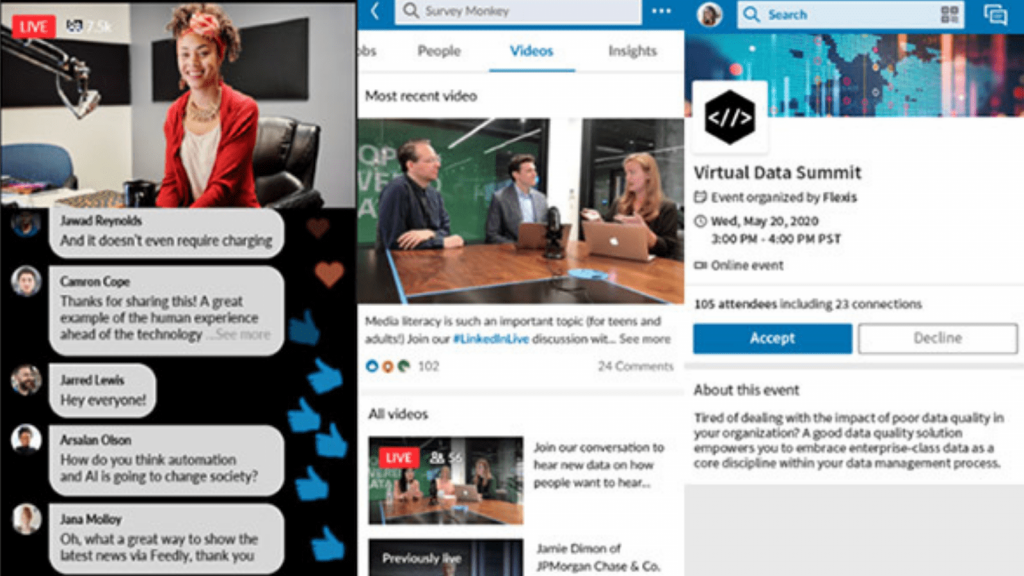The LinkedIn virtual event feature is a trait that allows the brands to host an event on the particular platform that they can share with a network of numerous audiences.
The virtual event feature can get used for both in-person and online events. The platforms suggest creating a network of the audience by following other online events or by meeting the audience face to face.
Hit The Play Button To Listen This Podcast:
If the brands are willing to host virtual events related to the products and services they provide, then they can check out this feature of LinkedIn. The trait also links the brands to an external site and of course, benefits sharing the event with the brand’s targeted network. The brands can also make use of the LinkedIn virtual event feature to encourage their targeted audience to join the paid online event.
Types Of LinkedIn Virtual Event
LinkedIn provides a list of virtual events that the brands can create.
- Alumni meetups
- Conferences or summits
- Product launches
- Networking events for face to face meetings
- Workshop- In-person and Online
Other than in-person and online workshops, the brands can also go for their offline audience.
The brands can host the events from a personal profile or the company’s profile. So here are a few tips that the brands need to check out before arranging the events.
1. Page admins can host an event on the brand’s page.
2. Page admins can only encourage the participation of 1st-degree audience networks to the event. If there are multiple page admins, then they can invite their respective 1st-degree connections.
3. Page admins cannot invite the audience to the events unless they get connected to any of the page’s admins as their network.
The benefit of hosting events in LinkedIn is that the brands can seek help from the third party. The brands can select admins from their networks who will help them manage the page on that particular platform.
So if the brands are creating more extensive events, then they can link with more audience and the third party from their network through this feature.
If a brand puts up a post related to the hosting on a virtual event on LinkedIn, then they have the opportunity to get it sponsored.
Now that we know how the LinkedIn virtual event works for the brands, we need to check out how the brands can create their own LinkedIn event.
How To Set Up a LinkedIn Virtual Event?
LinkedIn Event Set-Up
From the brand’s profile, go to the events section present at the left side column of the home page. The events section holds records of all the events to which the brand or the profile has got invited.
It also has a list of events that the brand has hosted or the virtual events it is planning to create next. So all the events that have got hosted will display under a single heading. The admins will not be able to filter these events under any category.
To host a LinkedIn virtual event from a personal profile, select the + sign available in the events section of the home page.
While hosting an event from the brand’s page, first select the admin tab present on the home page and then click on Create an Event.
The brands have to keep it in mind that LinkedIn does not provide a draft option. Hence once they start creating or hosting an event, they have to make sure they complete the whole process. Otherwise, they have to drop the event.
Produce Event Details
Go to the Create an Event section, mention the name of the event that the brand has to create. Then choose the organiser of the event. It is necessary to note that once the event has got hosted after filling in the details, the brands would not be able to change the organiser and host of the event.
The brands have to provide every single detail about the event that includes the date, location, time and venue of the event. Note that filling in the location section is necessary. Even if the brands host their events online, it is mandatory to mention the location.
It is optional if the brands wish to put up the logo and a banner picture in their profile, but it will not show up while hosting the event. The logo should be of 400*400 pixels, and the banner image should be 1776*444 pixels.
Now to create engagement within the targeted network of an audience, the brands need to fill in the description box providing little sneak peek of the event they are hosting. If the brands invite anyone to their virtual event, make sure to mention them with a @ symbol. They can also specify the schedule of the event.
Drag the description box to the lower right section to expand the box so that the brands can fill in the description for about 5000 characters.
Link To a Ticketing Website
LinkedIn facilitates the brands to link an external ticketing site. If the brand wishes to sell the paid tickets, then they can add the link of the external website to the event. In LinkedIn, ticketing cannot get automated.
While creating an event, the brands need to mention the targeted audience if the event includes paid ticketing because it will be an issue if the audience gets an invitation to the event from the brands but are unaware of the paid tickets.
The brands also have to specify how the attendees can buy these tickets to the event.
Privacy Settings
The LinkedIn virtual event can get marked as private or public. So if the brands mark the event as public, then anyone can attend the event. If the brands mention that the event is private, then only the network of the targeted audience who got an invitation or have the link can attend the event.
In the case of private events, the uninvited audience has to seek permission from the brands to attend the event. The brands can check if any information is marked pending if the guest has not responded to the invitation.
The privacy settings of the event can only get set while creating the events. The brands cannot change privacy once the event gets created.
After completing all the steps, select the Create option to release the event.
Promote The Event To The Network
After hosting an event, the next step the brands have to take is to promote it as it remains undiscoverable by the audience after the brands get done creating the event.
When the brands release the event, it can only be seen by the network of audience those who received an invitation. But the brands definitely wish to reach out to more audiences. So they have to post the content of the event on their company’s page.
Invite The Network of Audience
If the brand sends a confirmation mail to the attendees, then they can also ask the interested group to share and encourage more audience to participate in the event.
There are two ways in which the brands can reach out to more audiences.
1. Invite the network of audience.
2. Inform the group of the targeted audience about the event.
Select the invite option then a box will appear with a list of the targeted audience network of the brand. Then the brands have to pick out the audience individually because LinkedIn does not offer the option to invite all from the list.
If the brand has a long list of the network, then they can narrow it down this way.
- Search the names of the specific audience that the brands wish to send an invitation.
- Filters are also available to search people from the list such as company, industry, location and school.
Then select the invite option to send an invitation to the people the brand picked out. The brands cannot add any external note to the invitation.
Once the network of the audience starts accepting the invitation, they will be able to check out the list of other audiences. So the audience can connect with the group before the event.
Inform The Group of The Targeted Audience About The Event
While sharing the event with the network audience, the brands have to click on the Share option available next to Let Your Network Know About The Event. Then a box will appear displaying a message and the name of the event. The brands can customise this message accordingly for their audience.
The brands should mention if the event includes paid ticketing. They should also incorporate some hashtags which the targeted group of the audience will be following.
The brands can promote the event to more audiences and also beyond just posting about the event. Select the share option on the page, which will provide them with choices to send the link of the event to the audience in the network.
The brands can also copy the link of the event and share the same on Facebook and Twitter for more engagement.
Socinator is a social media management tool that will ease the process of creating and managing virtual events on LinkedIn. The software will help in automating and scheduling the posts so that the brands do not have to bother about missing out on posting.
 It works safely and organically for about 08 social media platforms. It has got different features. Basically, the tool works according to the features of the social media platform for which it is getting used.
It works safely and organically for about 08 social media platforms. It has got different features. Basically, the tool works according to the features of the social media platform for which it is getting used.
It is simple to use, and all the industries starting from small scale to the large scale industries can use it for better management of their companies social media presence.
Check Out Our Related Posts:
How to use LinkedIn for business
How To Deal With Trolls On LinkedIn
07 Tips To Drive More Traffic To Your Blog Using LinkedIn
Wrapping Up
LinkedIn is a great platform to create events and engage targeted networks of an audience by hosting events online or in-person. So by following the simple steps mentioned in the blog, the brands can host successful events for their audience.
I hope the article helped you know more about the LinkedIn virtual event. Is there something that we can incorporate? Please drop your thoughts in the comments below. I would love to hear it from you!