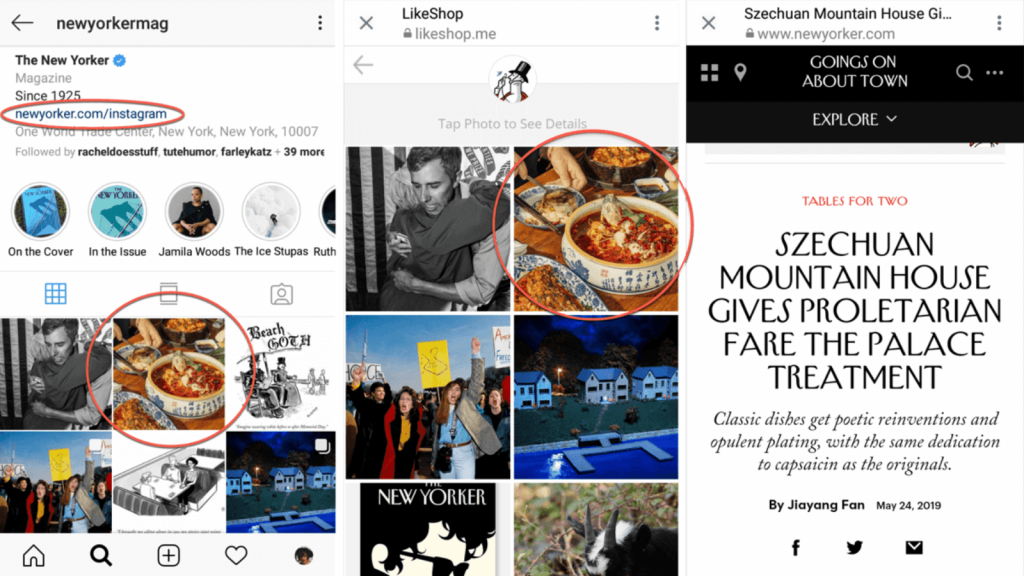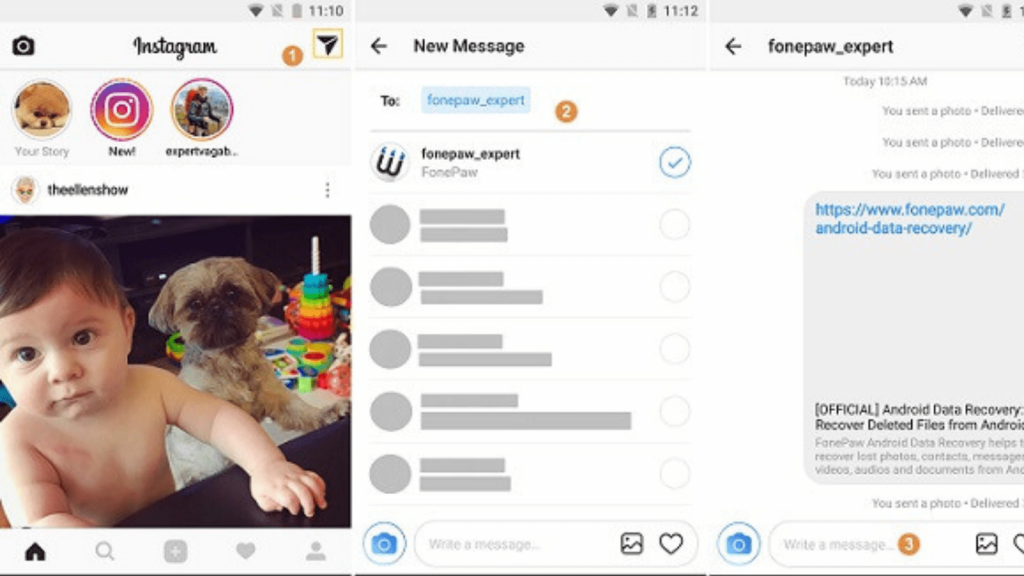Instagram is one of the most popular social media platforms in the world with more than 500 million users. It allows you to follow people of your interest. You can enjoy the Instagram feed on your homepage that contains posts from everyone you follow where you can like and comment on them.
Hit The Play Button To Listen To This Podcast:
Besides, you can post your photos and short-videos which remain on your Instagram page unless and until you remove them. You can share multiple photos and videos in your Instagram stories which remain for 24 hours in your profile and are visible to your followers in a series. Here you can also send direct messages and chat with your friends, families, and others.
Along with your posts, you can also share links on Instagram. Businesses generally put up their website’s link on Instagram to increase the traffic and promote their brands more effectively. Though Instagram does not allow you to add links on post captions or comments, there are several other ways to add links on Instagram to attract your followers to your content.
In this article, you will find how to add link to Instagram post.
1.Add a link to your Instagram bio:
There are various ways for how to add link to Instagram post. The simplest way to share a clickable link is the Instagram bio of your profile. This link is accessible to anyone who visits your profile. Through this link, you can direct your followers as well as visitors to a specific content from your profile or posts. You can also change this link frequently and direct your followers to the other page from your latest posts.
But here arises a question!! What happens when someone takes interest in your older posts and finds a different link in your bio? In the next segment, we will get to know about how to add multiple links through a single link in your bio.
2. Use a link service:
The traditional link service of Instagram like, Linktree allows you to place a single link in the bio that will direct your followers and visitors to the landing page with multiple links containing the latest blog posts, recent activities, etc.
Otherwise, you can also choose a different way to represent your links that is Instagram photo-grid. The images capture the attention of the users and make them tap on the image to know more about it. When users will tap on a particular image, it will redirect them to the related article, website, videos, or more.
3. Use shortened links:
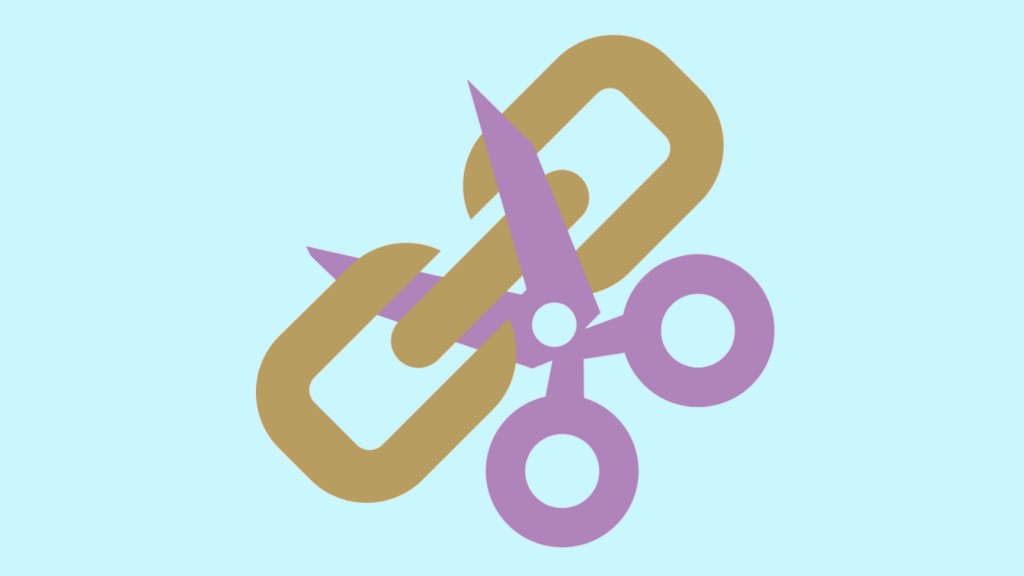
As we already know that we cannot use clickable links in post captions, still there is another way to include links in it. Whenever you want to share a link in a post caption you have to shorten it so that the users can copy it and paste it into their web browser. Short links can be easily remembered and copied.
You can also use link shortening services like Bitly to cut-short your link and make it easier to copy and paste than regular links. It is obvious that this process requires more effort from your followers. So make sure to give clear instructions for how to copy the link from the post caption and paste it into the web browser.
4. Add swipe-up links to your Instagram story:
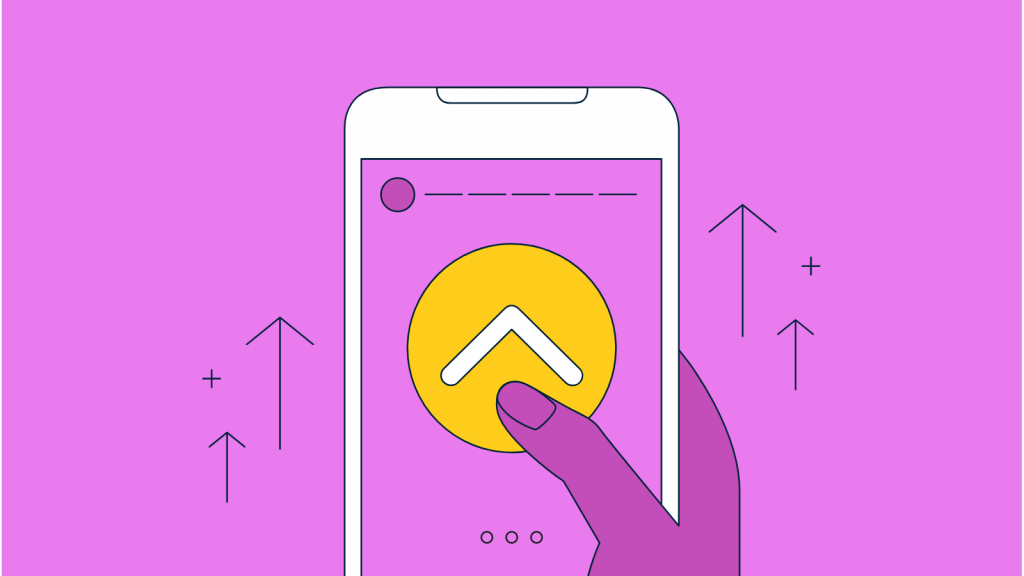
Stories are an excellent way to post the latest and time-sensitive content. You can post your recent activities, videos, photos in your Instagram stories that remain for 24 hours. But if it contains contents like promotions, news, etc. you can save them forever and add it to the highlight section in your profile.
When you want to save or upload your story with swipe-up links, you need to have more than 10,000 followers or a verified account carried out by Instagram because Instagram wants you to increase your follower count. It is not mandatory to use swipe-up links to make out your work like increase traffic, etc. You can use your posts to direct users towards the link. You can also post some recent photos or videos that will link back to your post or profile.
5. Add links in your Instagram direct message:
Instagram direct message is mainly used to grow the business. It enables you to send messages with links attached to it and communicate with the user personally. Message requests, customer service, and many more are sent to users to build customer relationships.
Whenever you follow a brand, they send you a welcome message that directly comes to your inbox with a link attached to it that will direct you to their official page. But due to lack of time, it is impossible to send a welcome message whenever someone becomes a follower. You should not be worried about how to add link to Instagram post in your busy schedule. Because, using social media managing software is the smart way to manage social media platforms.
There are many social media managing software out there. But with a live experience, Socinator is the best managing software according to me. You can use Socinator here to schedule a date and time with a welcome message attached with a link. It will automatically send the message every time a new follower gets added to your community. Not the only Instagram, it can manage multiple platforms simultaneously.
Its amazing features like auto-like, auto-follow, auto-message, auto-comment, auto-follow back, live chat, and many more. It also uploads multiple posts simultaneously according to your schedule. These features make it easy to manage Instagram and other social media platforms where you are active.
6. Add links in your IGTV description:
As Instagram users are more likely to watch video content, the platform enables them to use clickable links on IGTV posts. To know about the description of the IGTV post, the users have to click on the arrow near the title of the post, where you can add a clickable link. In addition to this, you have to clearly mention about the link in the description during the IGTV video.
Anyone can use clickable links on IGTV posts even if they do not have 10,000 followers and an Instagram verified account. But if the IGTV post costs more than the income from those links, it is better to use links in other ways mentioned above.
7. Pay to promote links:
There is another way through which Instagram allows you to use clickable links that is pay and promote. If you are paying to promote your posts and stories, Instagram allows you to use clickable links.
It is obvious that clickable links drive more traffic because it is easy for the followers to tap on the link and reach the page directly rather than going through steps like shortening the link, copy the link and paste in the browser and then reach the specified page.
8. Add a link to a shoppable post:
In shoppable posts, each shopping tag contains one link that directs to one product. Before using shopping tags, you have to create a product catalog with shopping links, product images, and a description of the products. Once the product catalog is created, you can add these shopping tags to Instagram posts.
By clicking on the shopping tab on your profile, shows the full catalog of your products. When you click on the shopping tab, the items appear in a photo-grid that users can tap to shop immediately or save them for later.
After having a brief knowledge about 08 ways to add link on Instagram post, let us have a look at the benefits that you will get from it.
Benefits of adding links to Instagram post:
Increased traffic:
Adding clickable links to your posts and stories makes the users tap on the link that is easier than the link on post captions where the users have to shorten the links, copy and paste it in the web browser to know about it. Bio links are also clickable links that direct the users to the specified page without any additional process.
Improve sales:
Creative photo with links attached to it that will direct the users to the product page to shop immediately improve the number of sales. It does not contain any additional process to reach the product and buy it. Short process and immediate action make the users fasten the process of immediate shopping.
Checkout Our Related Posts:
07 top tips to manage Instagram image dimensions
How To Use Instagram Tagging To Get More Exposure?
How To Upload Videos On Instagram From Mac?
Effective Ways to Automatically Boost Instagram Posts
Wrapping words:
As discussed above, besides clickable links, there are many effective ways to add links on Instagram. You should try every method to drive traffic to your Instagram posts and profile. In this article, you can get all the ways to share a link to your Instagram like through the bio, stories, posts, link services, promoted posts, shopping posts, direct messages, and IGTV.
Are there any other ways to add links on Instagram? Do you have any secret way to link Instagram posts? Please share with me, I would love to hear from you.