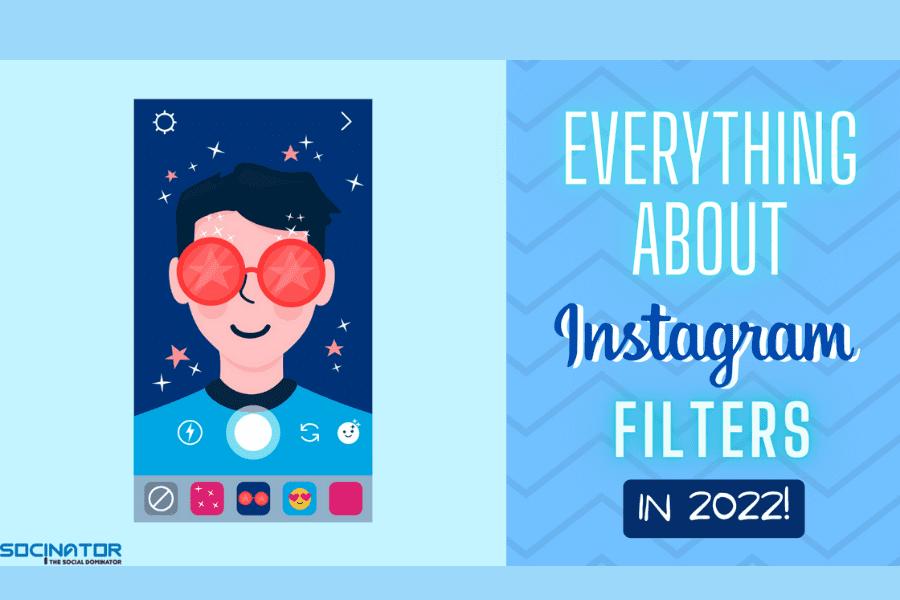Instagram filters have come a long way. From being just a layer of color on top of an image to actual moving AR elements, filters are an effective way of enhancing your favorite pictures for your friends and family to see! Read ahead to learn more!
Instagram filters take advantage of Instagram features to express the personality of your Instagram account, and they include position, face filters, AR filters, photo effects, and the Instagram stories format.
Instagram filters are popular amongst all ages of Instagram users. In reality, it enables us to appear in several face filter combinations to have some amusing moments. Having such a pleasant, pleasurable time in addition to too many Instagram tasks sounds fantastic. It would also be ideal if some of these Instagram filters were considered for constructing a business advertising. Click here to read more about that!
If you’re an Instagram pro or a beginner, you will find yourself thinking about what filter you should use on your pictures. It gets confusing finding the right filter for the right image. Get ready to take your Instagram picture through the roof with the help of Socinator! More on it later in the end!
Where can you find these Instagram filters?
In August 2016, Instagram launched Stories that was a game-changer for content creators on the platform! Before that, only in-feed Instagram posts were the ones with filters on them. Today, users may design their filters for stories accompanying the classic eight filters for in-feed Instagram posts. Let’s take a look!
Instagram filters for in-feed posts used to be limited to eight till late 2016. After that, Instagram launched 17 new filters that changed the favourites of users on the platform! Let’s take a look at the top 10 filters chosen by Instagram users in the list below:
- Normal:
The first filter (Instagram says it is one) is the Normal filter. It is the original picture with no overlay on top, and no enhancements are present in the image. You may adjust the image with various parameters (brightness, contrast, etc.) and fine-tune it to your taste!
- Clarendon:
This filter enhances lighter regions and makes darker parts more prominent. It cools down your image by increasing saturation and contrast lightly and adds a split tone to your highlights and shadows, adding a tinge of a cyan hue to your mid-tones. Its highlights are warm, allowing skin in portrait pictures to appear realistic while being cooled down.
- Juno:
This filter slightly tweaks the clarity and the contrast of the photo. They look much prominent. The filter boosts their highlights and suppresses the shadows to provide a contrasting effect on the picture. It makes your picture pop out amidst the crowd of all Instagram posts.
- Ludwig:
Except red, which becomes more saturated, this filter lowers saturation and brightness for yellows, greens, cyans, blues, and magentas. Ludwig pulls out the vibrancy of the reds tweaking contrast just a notch.
- Lark:
Lark is your best chance when you need to brighten a shot, retain a cool vibe, and give it a fade effect. It boosts exposure to brighten your image, reduces vibrance, which makes it more “calm,” reduces the saturation of reds, purples, and magentas, and boosts the saturation of blues and greens.
- Gingham:
Gingham applies a vintage effect and desaturates the color out of your picture. Highlights go down by 50%, and a white vignette wraps the image on all sides. It gives it a hazy and warm tone which is easier on the eyes.
- Lo-Fi:
Lo-Fi is the leading top favorite of users all over Instagram. It increases the intensity of your pictures by adding shadows and increasing saturation, giving a dramatic look to them.
- Aden:
Aden is the perfect filter that Instagram can provide to fix harsh lighting in your images. It makes bold, prominent pictures subtle and pleasing to the eyes by softening the image, giving them a dreamy look!
- Valencia:
Valencia is an all-time favorite of Instagram users. This filter adds a yellow tinge to your images and warms your image. The effect is as making it seem as if a sunset lamp is illuminating them.
- X-Pro II:
If you want to show how much a filter can influence a picture, X-Pro II is the correct answer to that question! It adds a ton of shadows and a thick vignette around, blocking the edges of the image. It gives your pictures a cross-processing look, and initially, they correct the incompetent mobile phone cameras of the past. It is still one of the most popular Instagram filters that users use!
The veterans of the platform, who have used these filters for a long time, will say that these filters are of no use and make the pictures look bad instead. But don’t worry! They do not realize that if used correctly, these filters add a new dimension to your images. It’s all about utilizing these filters Instagram has in store for us!
How To Get Filters on Instagram Story
Instagram story is the primary source for getting Instagram filters in recent times. Users have access to all kinds of effects and filters that give their pictures a whole new look! Instagram also supports filters that their users make so they can share them with their friends and family!
Typically, these Instagram filters may be downloaded in a variety of methods to continue with for fun occasions or to demonstrate your brand’s knowledge.
To access Instagram Filters for stories, follow the following steps:
- Open up your Instagram app and swipe right to turn your stories camera on:
- Tap the first filter. It is the one on the right to the Capture button.
- Tapping on it will apply the filter to the current story.
- Tap on the filter title to open up more options.
- Click on “Browse Effect Gallery”. It will open up an entire gallery of UGC that are filters submitted by users of the platform. Users may search filters or just start scrolling down and the list is practically never-ending!
These filters are available to use for anyone on the platform. Content creators and marketers alike use these filters to give their pictures a new look. There are sorting and filtering options available to search filters for your stories/posts. However, some guidelines help make your stories/posts look great with Instagram filters. Let’s take a look at them.
How to use Instagram filters for the best pictures:
Instagram filters may provide you with several customization options, but it is advisable not to go over the top using them. While they enhance your images and their features, overusing them could result in the tearing of your photos. Tearing photos means that the quality is diminished after using too many filters on your photos. Maintain the following rules to keep your filter game in line with your business objectives.
- Do Not Over Use Filters: As we were discussing earlier, overusing these Instagram filters will tear your photos. Pictures tend to get pixelated when too many filters overlay them. Using multiple filters (that do not go together) ruins the appeal and the aesthetic of your pictures, which is why it is not advisable to do so.
For example, this picture is a bit blown up and pixelated because it possibly has two or more filters applied on top of it. Several filter details tend to put down the quality of the image that makes it look blown up and pixelated.
Most users don’t bat an eye towards pixelation and blowing up pictures, but brands and content creators who take this seriously should see that their images are pleasing to look at and appeal to their customers. Users engage with pictures that look great, and if yours doesn’t, your followers might unfollow you!
- Find a Brand Filter: Please don’t confuse brand filters as filters that your brand should make. No. Brand filters are filters on Instagram that are in tune with the aesthetic of your brand. If your brand has blues in its aesthetic, it should be on all the pictures, so all the Instagram posts on your page are consistent with the same tone. You should make a point of observing your previous marketing photos and ensuring that fresh ones have a similar appearance so that leads are not confused when they see you outside of Instagram.
For example, this page with the username @meetflamingo has a strict blue aesthetic in all their pictures. Keeping a consistent tone in all their posts makes their Instagram feed look beautiful and appealing to the eye! When users follow an aesthetic in their feed, they are easily recognizable as individual images when other users spot them in their explore feed!
- Consistency: Being consistent is key to making it big on social media! Relevance is the name of the game when trying to compete with other brands and content creators on Instagram who are trying to farm followers to stay relevant. Instagram users should see your posts every time they open their app, which is why it is vital for creators on Instagram to post regularly and consistently. Staying on the top of their followers’ Instagram feeds ensures that you are always relevant amongst your followers.
Marketing on Instagram is like a whole car, with many parts moving simultaneously, doing tasks that accelerate it so that you can drive it. Choosing the correct filters for your Instagram is one of the things that are necessary for all content creators to do. From deciding the apt posts to using Instagram’s promotion feature, everything must be done accordingly to meet the goals of your ad campaign. Several marketing platforms provide services for you to step up your Instagram game. One of them is Socinator. Let’s learn more about it!
Also Read:
Mass Follow on Instagram: Tread Carefully
Everything about Instagram Resolution: Best Quality, Good Response
A Complete Guide to Instagram Followers Count In 2022
Socinator: The All In One Marketing Platform For Digital Marketers
Socinator removes the thought of having extra hours in a day from the minds of many digital marketers. It is a social media marketing tool used by many creators and marketers alike to boost their Instagram to new heights!
Grow your Instagram accounts 10x faster thanks to Socinator and the following features that it provides:
Instagram Automation: Socinator makes your life as a digital marketer easier by automating several tasks that take up your time so you can devote it to something else more crucial. The following actions can be automated thanks to Socinator!
- Publishing of posts
- Commenting
- Following and unfollowing
- Verification of Email Accounts
- Liking of posts
- Reposting
Socinator‘s AI does everything in this list without bypassing Instagram’s security measures that launch when it notices bot behavior. You can heave a sigh of relief and not break a sweat for these tasks. Socinator has got your back!
Apart from automation features, Socinator also provides automatic reports on a frequency set by the user, so no discrepancy goes unnoticed! These reports have stats on the insights of their Instagram post. Everything from reach, impressions, CTR, etc, is measured by Socinator and provided to you in intuitive graphs and statistical reports.
I’m sure you’re wondering if Instagram is the only one with this blessing?
The answer is: No! Socinator provides support for all major platforms because we know social media marketers work on multiple platforms, not just one!
Socinator supports the following platforms:
- YouTube
- Tumblr
- Quora
So why are you still waiting? Be sure to check out Socinator and deploy its functionalities into your digital marketing strategy and stay ahead of your competitors. Check out Socinator today!