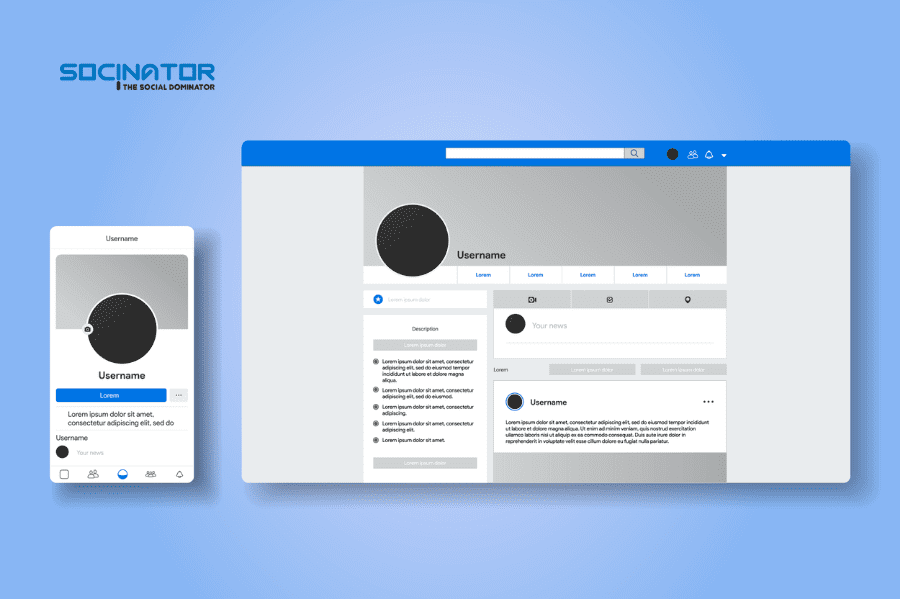Howdy, everyone! We are so glad to be back with one more really wonderful blog. It’s Halloween! And in this blog, we are sharing information about Facebook header size and dimensions. As a marketer, don’t you want to make your profile more engaging so that it converts more. In the coming festivities, you have to plan everything ahead, make your profile outshine, and grab more attention.
To help you all stay ahead of your social media game around Halloween this year. Be it an individual brand or business, there’s still a lot of time to totally spookify your online media. We are sharing some spookiest Halloween Facebook Header sizes and images with you.
What Facebook Header size goes along?
Before we begin sharing what we have created for you all, we might want to share the nuts and bolts first for those of you who may get roused and need to make something for themselves or for their customer, and so forth. So, here it goes
Cover Photo Size- Personal & Business Account
For a personal account’s Cover Photo for Timeline- so far as that is concerned, the standard Facebook header size is 851 pixels wide and 315 pixels in height.
Business accounts have a header size of (850 x 320px). If you are uploading an image that is of high resolution and has been planned by following the dimensions effectively then you will perceive how impeccably it sits on your Facebook. Obviously, if the dimensions and so forth are not followed as expected, then, at that point, there are chances of your images getting pixelated and we are certain that you would not want that to happen, right?
Follow The Rules Given By Facebook
- The Facebook header shows the safe area that is visible on mobile and desktop. There’s only one trick to remember: in light of the fact that certain individuals will see the page on a high-resolution retina screen, you may get a kick out of the chance to twofold these dimensions so your pictures stay clear and crisp. For the retina screen option, your Facebook header size is 1640 pixels by 624 pixels.
- Something else that many individuals keep an eye on and do not focus on is the way that Facebook header images are not dynamic. Need to know what that implies? Continue to read this blog so you can fix the issue while you are grinding away. We can wager that you have probably seen Facebook header images that are edited out on your mobile while they look full on desktops etc. Do you know why that occurs? Since the images that are created don’t supplement the size and dimensions, thus it occurs.
- Furthermore, perhaps it’s trivial when that occurs on an individual’s Timeline, you know. However, you should be really cautious in case you are running Facebook Pages in light of the fact that those edited-out pictures don’t have a truly decent effect on individuals who are interfacing with you through their mobile.
- Whenever an occasion is celebrated like a Halloween event, we generally consider thoughts that we can execute on the ground, like parties at the house, offices, stores, and shops or perhaps on the streets as well yet what we regularly neglect is the way that all that should cover all fronts, you know. For instance; in case there is Valentine’s Day, there is no harm in uploading a truly adorable, perhaps a little messy header image of you and your cherished one standing or sitting at an excellent spot with a quote that you love that additionally spins around being caring or anything that you like. The same goes for Halloween nights too in light of the fact that when you do upload such images; you really grow the circle of celebrating the day or night with social media friends as well.
- You couldn’t or can’t welcome somebody over for a party, that is okay because, through your well-thought images and Cover Photos, you are contacting them to celebrate the occasion, festival, and other special days with you. Everybody gets an opportunity to reconnect with their long-forgotten friends, ex-colleagues, etc., and even neighbors as well and we believe that if you do get a chance to return to individuals who were a piece of your life during a specific stage, then, at that point, then it should be celebrated as well.
BEST FORMAT FOR FACEBOOK HEADER
Facebook suggests that the quickest uploading header picture is a JPG file that is less than 100 kilobytes. For header pictures with your logo or text, you may get a better result with a PNG file. If getting the exact colors right is important to you, Facebook also suggests using the sRGB color space.
Scare-tactic Halloween Facebook Header Image
Prior to diverting your Halloween spirit, the following are a couple of tips for making a Halloween Facebook header image that has an effect, alongside plenty of images that you can utilize!
Think of it as a goldmine of chance—promote your brand, announce a sale, show your support for something (or somebody), or, on account of Halloween rituals, celebrate the season!
- Pick an Eye-Catching Image
Keep in mind, a Facebook header image hangs at the tippy-top of your page and it’s B-I-G. Regardless of the motivation behind your design—praising the holiday season, flaunting products, displaying that new business logo—you need eye-catching symbolism.
In the spirit of Halloween, see what you’ve featured before as a Facebook header image photograph. Could you repurpose an image (or images) to feel like they’ve been hit with a touch of Halloween style?
- Test out Different Looks
Social media influence is huge metrics. Try out different images—especially if you’re advertising a new Halloween sale—and see what interfaces most with individuals. Keep away from basic Facebook header image no-nos, and be prepared to change your design(s), depending on the situation.
- Stay in the Safe Space
Here is an amicable suggestion to not let sizing requirements annihilate you. As we referenced before, your header image appears to be more unique on a PC than it does on a mobile phone. Utilizing a pre-sized template or blank canvas will assist with keeping your design flawless.
However, you additionally need to be aware of your design’s “safe zone.” That is, the center ish space of your canvas that makes certain to withstand any shrinkage across devices. All in all—don’t put your most significant visual or text on the edge of your design.
- Keep Your Design On-Brand
While Halloween and other holidays address a great chance to try out new looks and show your customers that you, as well, appreciate the evolving seasons, they’re not a chance to veer totally off-brand.
For instance, assuming your brand’s visual identity has consistently spun around adorable DIY, possibly a Halloween Facebook header image that includes a parasitic vampire probably won’t be the correct way to wander down.
What is a Facebook Event header image?
Like the cover image on your Facebook profile, a Facebook event header is a cover image for your event page. It ought to be a striking picture that makes your invitees inquisitive and drives them to read more insights concerning your event.
Your Facebook event header image displays in various sizes across the social media platform, so ensure it hangs out in both smaller and larger sizes. Your event image shows as a thumbnail in upcoming events, in Full size on the event page itself, and scales down to the least dimensions in the user’s feeds.
Facebook Event header Image Size Guide
The current Facebook event header image size is 1920 x 1005 pixels with an aspect ratio of 16:9. Make your plans considering these dimensions to avoid blurry or cropped images.
In feeds, Facebook scales down images to the minimum dimensions of 470 x 174 pixels. Ensure the main components of your picture are adequately huge and focused to work for various sizes.
With regards to saving your design, PNG is the best format you need to go for to guarantee top caliber.
Conclusion:
As a huge social media platform, Facebook has various ways of carrying out images into your own or business page, and practically every one of these images must have a particular Facebook header image size.
We went over the most famous sorts of Facebook cover images that go this Halloween, with their sizes, dimensions, and use cases. Notice that numerous ad developers on the Internet give a lot of Facebook cover-size templates in case you don’t know where to begin with the entire standard creation process.
Also Read:
How To Promote Your Business In 2021?