The year 2020 included new developments on Instagram with some Instagram statistics. It is not limited to photo-sharing anymore. Many new features got launched to help marketers run their businesses and sell their products and services directly from the platform.
Over 1 billion people are using Instagram every month that made it the second-ranked traditional social media platform. It has seen exponential growth from thousands to billions of users to date. Usually, we use this app to share our personal experiences, to see other’s posts, like them, and comment on what we feel about those Instagram posts.
But today, in this blog, we will walk through some of the issues that we face while using Instagram comments and know how to delete comments on Instagram to maintain the platform without shrinking our forehead. We will also discuss some tips to gain followers through Instagram comments.
The typical issue faced by the Instagram users for comments:
 Not many, but there are few Instagram problems. Out of them, we will discuss the issue that users face due to the Instagram comments. We will also discuss the solutions to overcome it.
Not many, but there are few Instagram problems. Out of them, we will discuss the issue that users face due to the Instagram comments. We will also discuss the solutions to overcome it.
If you have started your business recently, you will get few comments on your posts that are easy to respond to them. But as you have to connect to maximum audiences and increase your reach, you need to interact with your potential audiences to increase followers and reach. It will make your comment section full where it will be difficult for you to respond to all of them.
Another issue is, not all comments are good. There may be some abusive comments by your rivals or customers who disliked your brand products. In this case, you have to be serious, as these offensive Instagram comments can get you to impact your brand reputation. So, we need to delete those comments. Right? Let us do it.
How to delete comments on Instagram?
Instagram gets virtually connected with visual content. Every time you need to remove, edit or add something to get it updated. When we talk about the comments, there are few restrictions which you must know. You are not allowed to delete others’ comments on other’s posts. But you have the power to delete your comments on others’ posts and the comments left on your posts.
Can you delete Instagram comment?
Yes, you can. But only the comments that get left on your posts and the comments you left on others’ posts. The other people’s comments left on others’ posts are not for your grapes.
I think we have done this while using Instagram. When you have commented on an Instagram post that you like, and after a few minutes, you wanted to delete it even after that user read the comment. And hopefully, it is easy to delete your comments that you left on others’ posts. Here are the steps to follow.
- Open the Instagram app.
- Move to the posts where you have left a comment.
- In the comment section, swipe left on the comment which you want to delete.
- You will see a red delete option. Click on it to delete the comment. See, so easy!
How to delete someone’s comment on your Posts?
Yes, you indeed have no right to delete others’ comments that get posted on others’ posts. But you have the control to delete comments on your posts. Here are the steps to follow.
- Open your Instagram page.
- Move to the comment section.
- Find the comment you want to delete for your good and swipe left.
- You will see a red delete option. Click on it.
When you remove a comment from your posts, they do not receive any notification from Instagram. Even after their comments get deleted, they can revisit your Instagram posts and watch the changes.
But remember one thing, once you delete a comment, it is impossible to undelete it. You cannot recover the deleted comments on Instagram.
Do you know, offensive comments automatically get hidden by Instagram using AI?
Along with its new visual features, Instagram has the power to block offensive or nasty comments automatically using AI. With the help of previous hidden comments, the app will delete all the Instagram comments that violate the limits of community guidelines.
Also, when someone is posting such type of abusive and offensive comments, they will be getting a notification as a warning for not to add such stuff.
Since this feature has launched, it has got marked that the rate of such insulting comments has decreased. So, you can also use these tools to manage your Instagram comments.
New! managing Instagram comments got easy with Socinator:
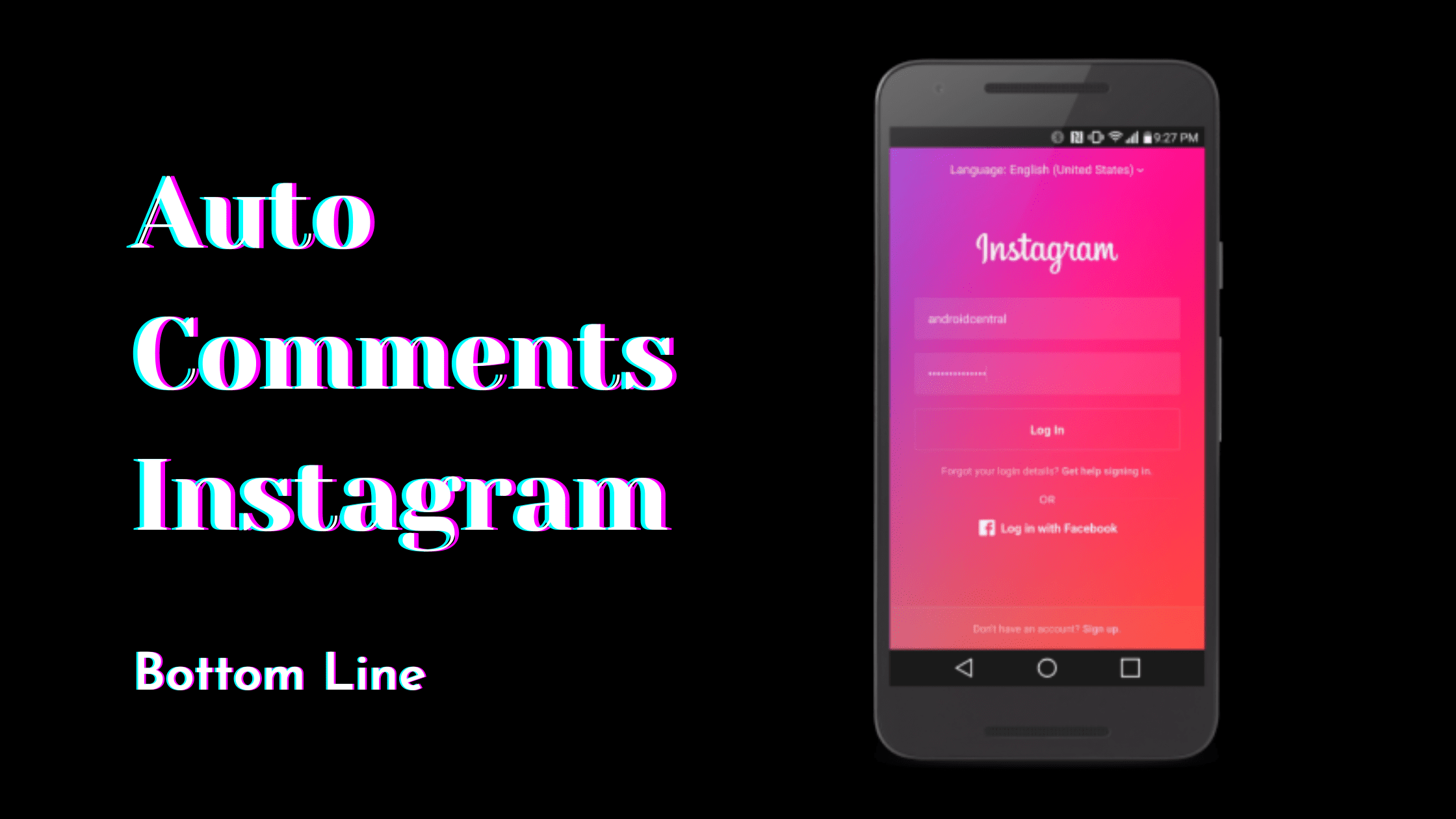 Managing Instagram comments is a challenge. It is easy to miss comments on Instagram. So, we need to keep track of all the Instagram comments to respond and win the trust of your potential customers.
Managing Instagram comments is a challenge. It is easy to miss comments on Instagram. So, we need to keep track of all the Instagram comments to respond and win the trust of your potential customers.
Socinator, with its automatic features, manages all your comments automatically, saving your time and energy. It is utilized for easy automation to manage and grow all their social accounts safely and organically.
Let us see how Socinator manages Instagram comments.
- Instagram auto comment:
Socinator searches different posts with different queries and auto comments on them.
- Instagram auto like comments:
This feature allows you to like your comments on your posts automatically.
- Instagram auto reply to new messages:
This feature allows Socinator to reply to new comments on your posts.
- Instagram auto comment scraper:
This Socinator feature allows automating scrape comments on Instagram.
Other intuitive features of Socinator:
- It helps you in Facebook marketing, Instagram marketing, Pinterest marketing, Twitter marketing, LinkedIn marketing, youtube marketing, and many more platforms.
- It has the option of advance publishing, with which you can schedule your post on multiple networks.
- It has automation features for Facebook, Instagram, Twitter, LinkedIn, and 5+ platforms to grow your social accounts 10x faster.
It is a complete package of features that will help you in your social media campaigns and give you faster growth in your business with 20x revenue.
There are many more features that will be more valuable for your social accounts. Do checkout once on its official website and get to know more features with exciting offers to buy it. It has the best pricing to meet your needs. Download now and have a good impact on social media with Socinator!
Instagram comments can increase followers and engagement. How? (Plus tips)
It is surprising to know that Instagram comments can increase your followers’ count and engagement. Let us see how this is possible.
- You can stand out by commenting on the posts with fewer comments.
- Always try to comment on the posts that are published recently. It will make your comments visible to new audiences rather than sinking in the sea comments.
- Avoid writing comments like great posts or great work. It will not increase your followers.
- Writing comments in a detailed manner will attract our potential customers. If there are argumentative posts like philosophical or political, give a detailed response.
- Try to use questions in your comment like where did you get this outfit?
- Mention the names of other people in your comments where you will share this post and get likes.
- Never miss the chance to interact with other commenters. It will make you look genuinely interested in the posts like I agree with @ANKITA from where did you get this beautiful outfit?
- People who leave comments on others’ posts, like their comments. But do not overdo it as there is some limit to hit likes in an hour.
- Avoid promoting yourself while commenting on others’ posts. It may delete your comment.
While writing comments, always try to reply genuinely relevant to the posts. It will give you extra likes with increased followers.
Click to dig MORE!
How To Post On Instagram With 12 Step-Guide
How to conduct social media audit with 09 steps | Time to enhance your marketing strategy
05 best social media goals to track and level up your business
Wrapping words:
Social media has got us the rights to comment on Instagram posts to others. We should be thankful for its features to connect people all over the world. But it is not a wise decision to comment abusive and offensive words on the posts.
Although the Instagram app has got this excellent feature to warn before leaving such comments, it is our humanity that we should not misuse this feature. Always try to keep your heart and work free of such stuff.
I think now you have got your answer to how to delete comments on Instagram. In this blog, we discussed many things that might help you manage your Instagram account and comments.
I hope you like this article. If you have any queries or want your favorite point to this article to make it more valuable, frame your voice in words and reach me through this comment box below. I would love to hear from you!







