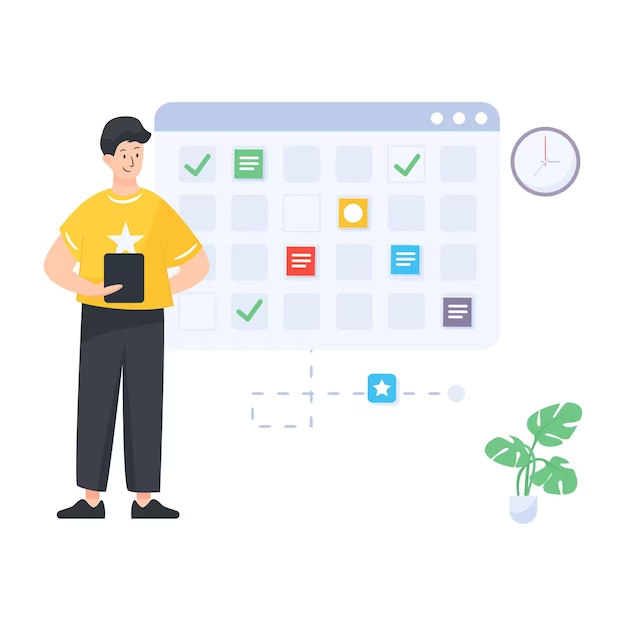It’s 9 am, and we are already late for the meeting. Suddenly I went rigid. Is there something which I forgot? Oh yes, I forgot to update social media and not even the morning tweet. Have you experienced something familiar?
It is not new. Everyone is climbing for social media content. Out of much work, it is hard to get meaningful content to update on social media when it looms over your head. Sometimes you may feel that your content gets thrown in a loop of many. So, it is better to have a social media content calendar as your best friend.
Heard about this ever? No worries, in this blog, we will discuss how to build a content calendar to manage all your social platforms and skyrocket the growth of your success. Oh, we also have some tips for managing your social media content calendars.
I guess you have clicked on this blog for the same purpose. So, sit in a relaxed position with your eyes on the blog and let’s get rolling into it! Let me begin with the reasons for investing time in such tools.
What’s hype with social media content calendar?
Nowadays, it is impossible to live without social media. But managing social media is also necessary. A social media content calendar is a tool used by most marketers to manage and schedule social posts in advance. It can handle multiple social media platforms to make you stand out in the crowd of competitive social posts and strategies.
There are many ways to manage a calendar:
- You can use a traditional pen and paper or take a printed calendar.
- Use Google sheets or excel spreadsheets to start as a basic.
- You can prefer using social media management tools like Socinator, which we believe is the best option.
When you consider traditional ways of managing content calendars and get your ideas down on paper, it is hard to make changes to your plans.
You can manage your calendar with google spreadsheets digitally and share it with your team members to work on it. It is a great way but getting your posts from the google spreadsheets and uploading them on social media platforms is time-consuming.
As the mobile operation is less time-consuming than desktop, all the posts can get uploaded from mobile through social media management tools like Socinator.
Socinator helps you in following:
- Managing your social media platforms by planning and scheduling all your social posts from a centralized content calendar.
- With date and time, get your posts scheduled to get posted on all your social platforms simultaneously.
- Without any app login, Socinator publishes to all your social channels on the scheduled date and time automatically.
With its automatic features, you can view your scheduled posts anytime and save your precious time. It is easy to use and helps you to have better collaboration with your team.
You can also schedule one week’s posts in a batch at the beginning of the week to stay more active on your channels rather than spending a lot of time on each channel to find and post. And the best part is one of the best free social media content calendar.
Are you looking to get organized to save time? Plan and schedule your posts in advance to manage all your social media platforms with Socinator!
Your business needs a social media content calendar. Here’s why.
With a social media content calendar, you can plan and schedule your social content in advance. It lets you know what to publish, when to publish, and where to publish.
The reason for the social media calendar is:
1. It lets you work smartly:
As I have said earlier, with a social media content calendar, you can schedule your posts earlier for a few days. Just sit down once and take out some time for your whole week’s plan. Hours will get saved that would have to get wasted every day to plan the same.
Every week plan and schedule your work in the calendar on the same day to have plenty of time to prepare for your whole week’s content, ultimately decreasing miscommunication chances between you and your team members.
2. Yeah! You saved a lot of time:
Do not let your time get wasted on the same thing every day. Work smartly and save a lot of time focusing on other work instead of working on social channels. Pick the above point and implement it once. You will not regret it, I promise.
3. Shine bright across multiple social channels:
Of course, when you work smarter, you get results that you have expected or even more. With the help of social media calendars, you can check out what you have published. It will help you make changes to upcoming uploads if required.
Just think: when you post for Women’s day for your brand on Facebook, do the same for other platforms as well. It will be your smartness.
4. You make a better team collaboration:
When you work with your team, the social media content calendar becomes the destination where all have access to work with it. There will be less chance of miscommunication if you use a content calendar smartly.
How to build a social media content calendar:
Here is the step-by-step guide to building a social media content calendar| 8 Effective steps:
1. Gather information about your social media networks:
When you think of creating a social media content calendar, this step should be the first to approach. With this step, you will know the status and performance of posts on your social channels. It will let you make changes in content strategy to get new opportunities and maximize your ROI.
You can conduct an audit to know what is working and what is not. How? When you audit your social media channels, you will know the following:
- The post has been the most successful in your channel.
- Most engaging posts to date.
- The time when your maximum audience active on social media.
- Compare evergreen and timely content. Which gains more popularity?
- Audience demographic.
After collecting these data, you have a clear idea of where to work and how to work. Now, let us move towards the next step.
2. It’s time to choose one!
This step will let you know which of your social media channels is more active. You should choose the social platform which will help you bring more audience to your site. You should be clear about the user demographics of all your social media platforms. You can also review the best marketing strategies that suit your business.
Socinator can help you in updating your marketing strategies through the following:
- Facebook marketing strategies.
- Instagram marketing strategies.
- Linkedin marketing strategies.
- Pinterest marketing strategies.
- Quora marketing strategies.
- YouTube marketing strategies.
- Reddit marketing strategies.
It is not like you have to absorb everything in one night. Just take some reading breaks where you will shine with ideas and insights with less time.
3. Your content calendar needs to track this:
According to your need, decide what data this tool will track to get you functionalities and information. When you get to work with a team, it is necessary to know what is going on, when the work is approved, when it gets scheduled, when it gets posted, and whether the post was successful or not.
4. Planning:
While building your posts in advance, you need to know how frequently you will post. It is necessary to know your capacity and tune your content-creating process.
Do you have your asset library? Let me tell you why you will need this. When you post videos and images frequently, what is the source of these videos and photos? It’s ok if your designing team is managing the cadence. You can also use the asset library to make a stock for these images and videos alternatively to avoid overloading.
5. It’s time for the reviews:
Make some time and get reviews from your social media management team to know the progress and faults. Also, you can use social media calendars to track reviews in a centralized place.
6. Was the most successful? Track the reports:
If you are already using a social calendar, you must have transparency in all previous posts. Track those previous posts and get to know how many likes did it acquire in 1 hour? How many likes did the posts get? How did the audience react to that post?
By tracking these things, you can know what works and what does not. Accordingly, you can step ahead for your upcoming posts with updated insights and strategies.
Quick tips to manage your social media content calendar:
When you have a good number of insights and ideas, fill your social media calendar with those content ideas for a few weeks in advance. You can try scheduling your content work for one month, where at the end, you can know how it is working and what needs to get done for better results.
Try to alternate days on social channels for a single post rather than posting the same on all platforms. For example, if you have content to post on Instagram on Monday, you can schedule to post the same on Facebook on Friday as a re-promotion. You can go for this strategy with Facebook and Instagram stories.
Also, while you are doing re-promotion, you can make slight changes to your content, making it more engaging and not allowing your audience to see the same post and get bored.
After posting, you should check out what is working and what is not regularly to get updates on your efforts. You can see insights of social media platforms like Facebook and Instagram and find out the best time to post.
With Socinator, you can manage all your social media platforms to get success in all social channels.
The best plans and pricing are waiting for you! Start using Socinator today.
Click to explore more recent blogs!
09 Approved Social Trends for marketers to grow their business
Track These 09 Social Media Metrics To Thrive In Online Market
What Is Social Media Analytics| 07 Best Tools To Help You With It
07 Best Social Media eCommerce Tips To 4X Your Business Revenue
Time to wrap up:
Social media content calendars act like magic to maintain your social work. If you work smartly, you can get all the advantages from this. For your easy reference, we have mentioned some quick tips to manage your social calendar.
You can use free tools like Socinator to manage and track the progress of your social channels.
Well, it was a long article with many insights gathered to make your social media management easy. Did you feel this article helpful to you? Is there anything that I can do for you? Do not think much! Frame your voice in words and reach me through this comment box below. I would love to hear from you!