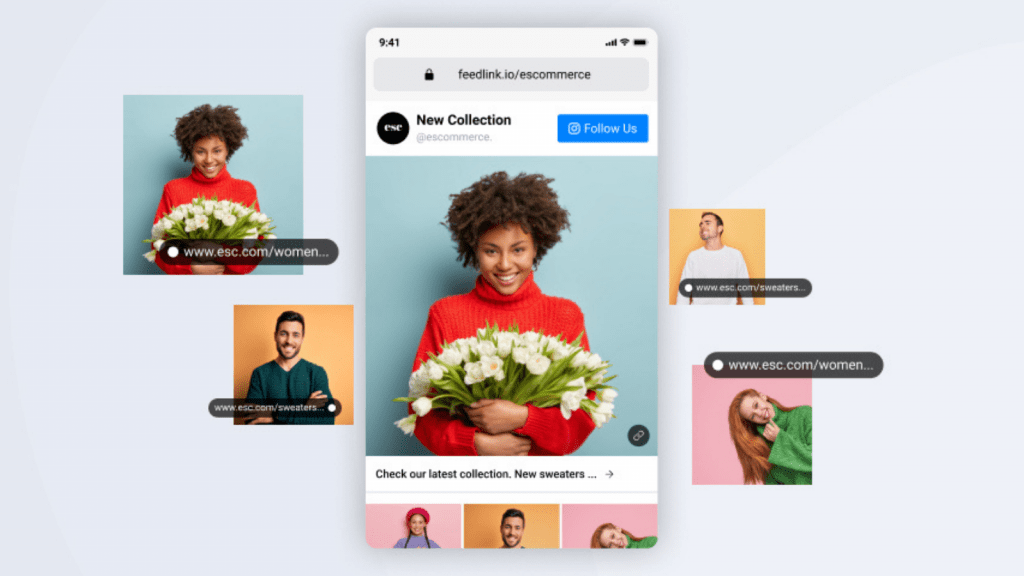Today Instagram is one of the most popular social networking sites among the youth. And it is creating hype since it got launched. It is a vast post-sharing application where you can create appealing content and publish it.
It is an excellent platform for marketers as well. They can post picture and video advertisements on the site to attract more audiences. The companies can build beautiful posts to grab the attention of more users.
Hit The Play Button To Listen This Podcast:
But if you are not already on Instagram but like to create appealing content, stay with us throughout this blog. The guide will help you with each step to build a wondrous profile and help you post without any complications.
Instagram Structure
Anyone with an Instagram profile would be familiar with the following terms. If you are new to IG or do not know the particular use of these features, you must check it out once.
Instagram provides two structures to publish your content on this platform.
- Posts
- Stories
Posts
Publishing pictures or videos in this section will be shown in the news feeds of your followers. Here you can post multiple images at a time and videos as well. When you know what to post, you can add filters, captions, tag other users, and add a location.
You can also check the engagement on your posts. How? You can see how many users like your posts and interact with them. You need to turn on your posts notifications for it. You can communicate with your audience in the comment section. You can check who is sharing your post or saving it.
These posts will be available on your profile till the day you delete it or archive it.
Stories
Stories are for 24 hours. They appear at the top of the news feeds of your followers. So, basically, it is when you update your audience about what you are doing at the moment or remind them of something. It is a quick sneak peek of the content.
The posts remain on your feed forever, but Instagram stories disappear after 24 hours. Hence, you can publish an extension of your pictures as a story.
For example, if you are on a road trip, you can add much to your stories. Like you can post a perfect sunset picture in the post, but you can add a traveling boomerang or a short video in the story.
The users can interact through the stories as well. They can react with some emoticons or can leave a comment which you receive in your chat box. But if you have a private account, only your followers will be able to see it.
Well, if you want new followers to check out your stories after expiring, you can add them to highlights. You can name the highlights and save them for later. It will be able below the bio of your profile.
Highlights
Highlights are folders in which you can keep your stories beyond 24 hours. It is where you can save the stories for later. Your followers and other users can check your stories that you posted long back.
You can keep multiple stories in a single folder and name them. So you and your followers have an idea of what the series of stories is all about.
For example, if a food blogger wishes to explore the authentic cuisine of a state, then he/she will add stories. They can post stories while traveling or the ambiance of a restaurant. And if they go to different places every other day, they can collectively save the stories in a single highlight.
Just imagine!! How beautiful will your profile look when you have some highlights to share with your audience. And if you collectively put it in a folder, it will be more interesting.
They can post the finished and high-quality images of the food in the posts but can add these fun things in the story highlights.
IGTV
Instagram TV is a platform for posting long videos. The long videos get limited to a short span. But you can post videos that are more than a minute long as IGTV. It is great if you are creating appealing content considering a particular niche.
The IGTV videos will remain on your page until you delete them permanently. Here the marketers can also post the working of the products and services of their company.
You do not have to limit yourself to posting a teaser within a minute. You can make an entire video explaining the motive and working of the products. It will attract more audiences interested in your niche.
When you post an Instagram TV video, it will be shown in your follower’s news feeds. They can also check it by clicking on the IGTV logo on your profile.
Reels
Are you also a fan of entertaining short videos like the one we used to get on TikTok? But sadly it is not available anymore. Maybe this is the reason why Instagram launched a feature as reels.
It is similar to the short videos with background music playing in it. Now you can post entertaining content on your page with this amazing feature. Your followers can see it in their news feeds whenever you post it. If they wish, they can navigate to your profile and tap on the reels logo.
Well, you can see the reels of different users. You will find it at the bottom of the home page. You simply need to tap on the reels logo and enjoy the entertaining videos.
Your followers can like, comment, and share these videos. You can also interact with your audience in the comment section.
Setting Up an Instagram Profile
When you are setting up an Instagram profile, you must take care of the following elements. These are the factors that best define your page and make it unique from others.
Have a look at these:
- Bio
- Profile Picture
- User Name
Bio
This little room is the place where you can describe yourself or your brand in texts. Yes, you get only 150 characters to express what you want your followers to see when they enter your profile. Here you can speak more about yourself, about your niche and interests.
You can make it quite informative by telling about your brand. You can speak about the products and services in which you deal and what else you offer.
If you have a business profile, consider adding a link in the bio that redirects users to your official website. Hence if a user gets intrigued after going through your bio, he/she can easily move to your website. It makes the bio sections more beneficial.
You can also leave your contact information in the bio. This section will be more helpful for businesses because they can add links, email addresses, physical addresses, and every other info in it. It makes it easier for the users to navigate and interact with their official websites.
Like if you have a clothing business and post about the latest products you just launched. You will never want your target audience to wonder where your site is and place an order. They can uncomplicatedly click on the link and enter into your website. It makes it easier to find the apparels that they like, add to the cart and initiate a purchase.
The users can easily place an order without even leaving the Instagram app. You can make their shopping experience better.
Profile Picture
The profile picture must be a high-quality image. It may be the logo of your brand or your image. But make sure it is visible because you get a small space over there.
Socinator suggests having a profile picture of 320*320 Pixels. Have a good quality profile picture so that your audience can easily recognize your account.
Well, talking about Socinator, it is a social media intelligence tool that works great for Instagram. Some amazing features of Socinator to help you automate and schedule your posts and stories on Instagram.
Not only scheduling posts, automating your Instagram account will help you to perform all the activities at ease. You only need to enter the parameters, and you are done.
Here are some of the features of Socinator for Instagram.
- Auto comment on posts
- Auto-follow back users
- Auto-follow IG users
- Auto like on multiple posts
- Auto repost
- Auto verify email accounts
- Block users
- Connect with your target audience
- Downloading Instagram Pictures
- Select the most used hashtags
Well, Socinator works safely and organically for about 08 social media platforms that are
- YouTube
- Quora
It acquires different features for each platform.
User Name
The user name can be the same as your company’s name. It will be easier for your target audience to recognize your brand. But if you have an individual profile, you can have a fancy name. It must be related to the niche that you follow.
Make sure you have the same user name for other social media platforms as well. Hence your users can connect with it easily.
Check Out Our Related Posts:
How To Use Twitter For Business: 7 Steps for Successful Twitter Marketing
10 Social Media Monitoring Tools That You Absolutely Can’t Miss
Top 7 Social Media Trends to Watch for In 2021
Wrapping Up
Keep in mind that the guide mentioned in the blog works well for an individual profile and a business profile as well. Hence you need to concentrate on creating appealing content for your audience.
Instagram is a social media platform that will provide you enormous opportunities to proffer to more audiences. So, it is high time you put all of this into play.
Happy Instagramming!!
I hope the article helped you know about How To Use Instagram. Is there something that we can incorporate? Please drop your thoughts in the comments below. I would love to hear from you!