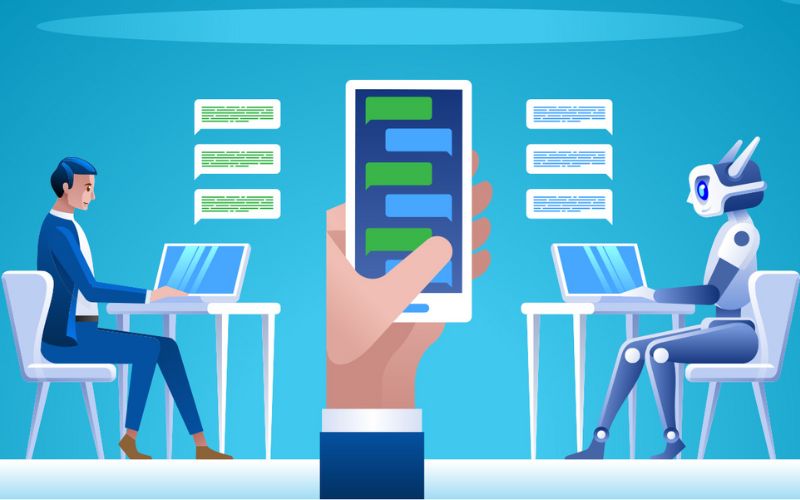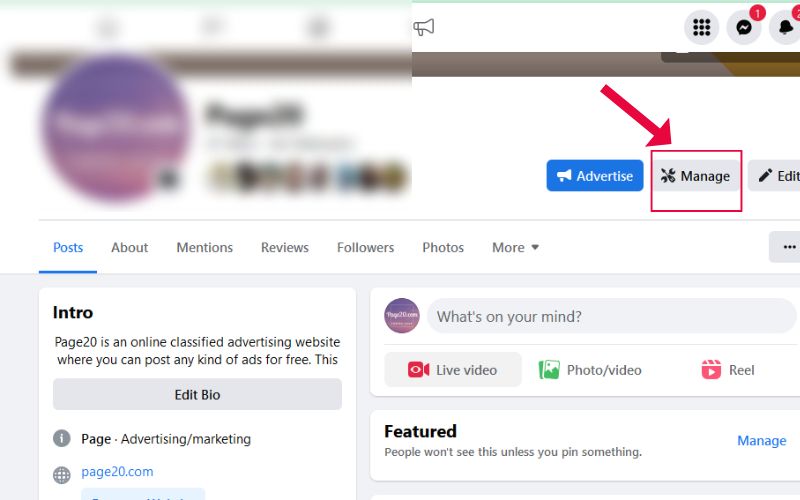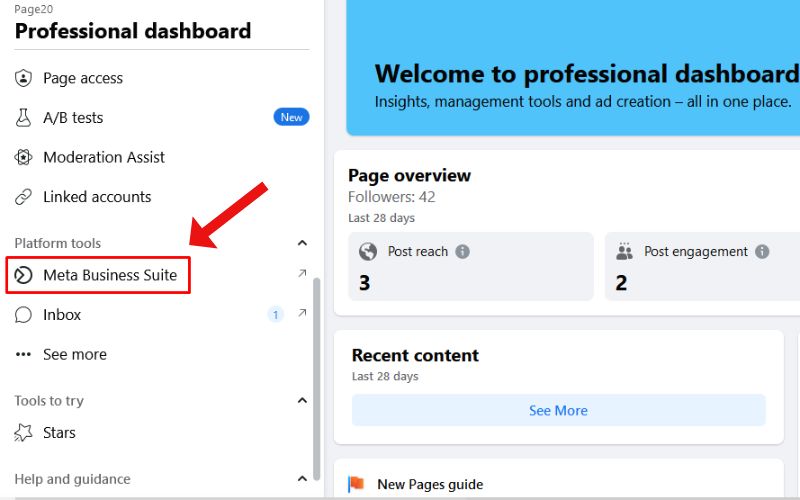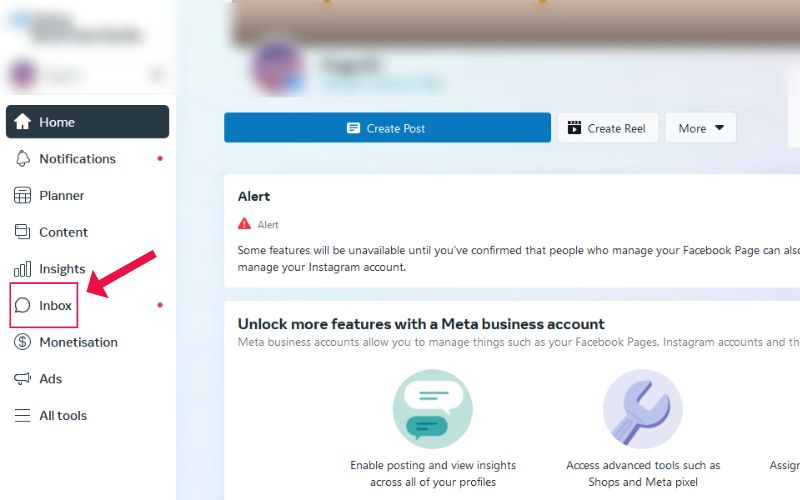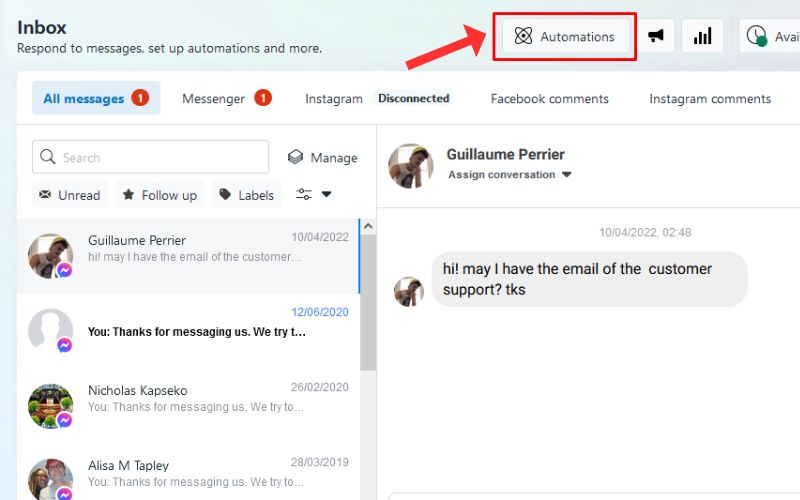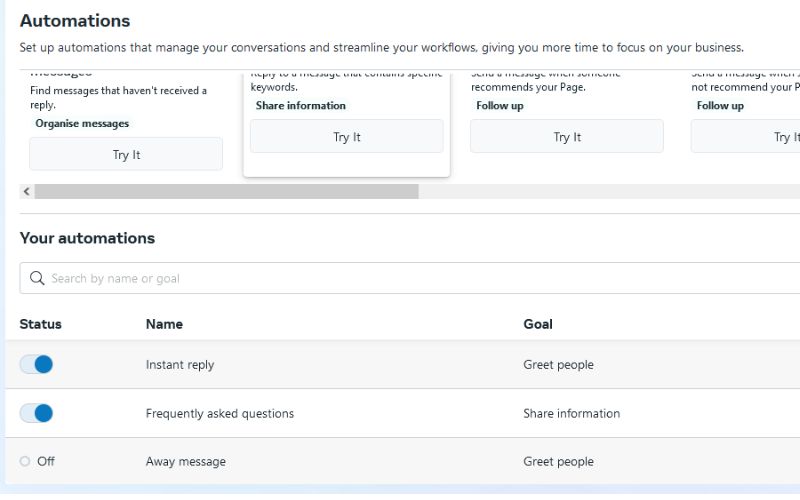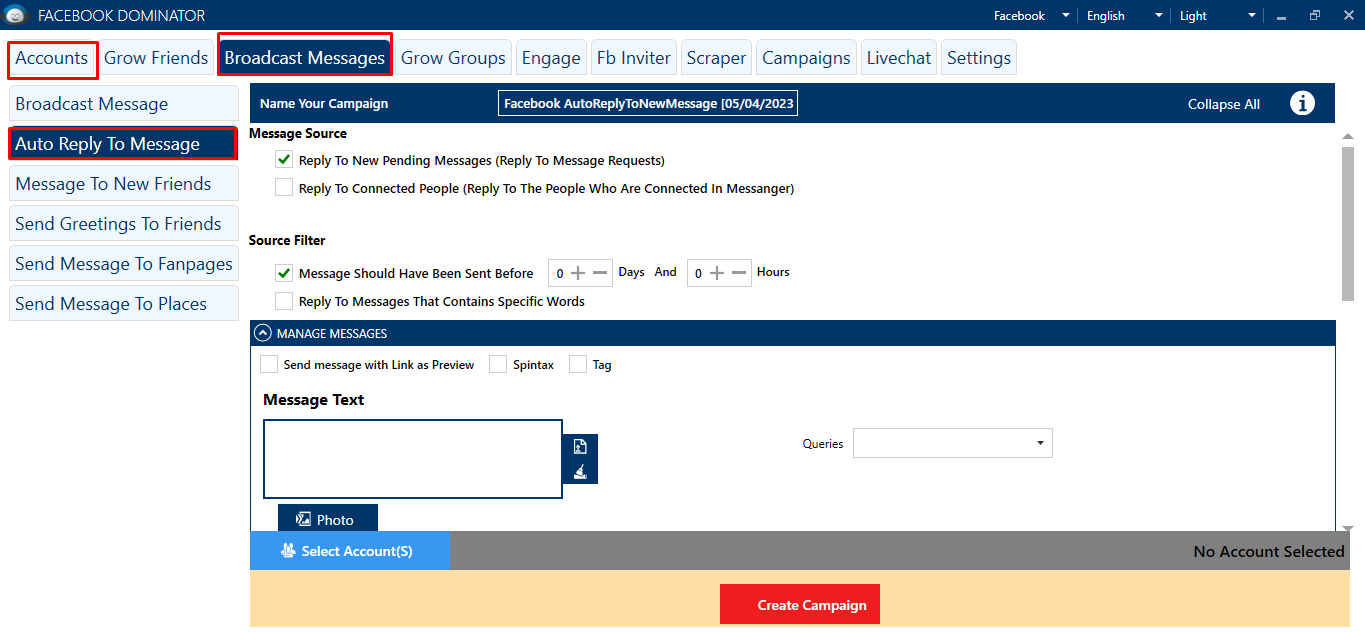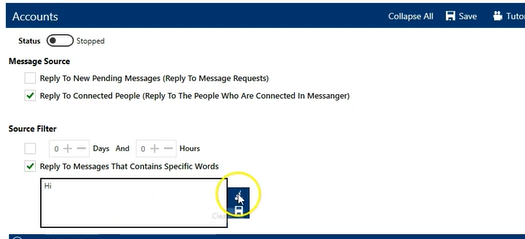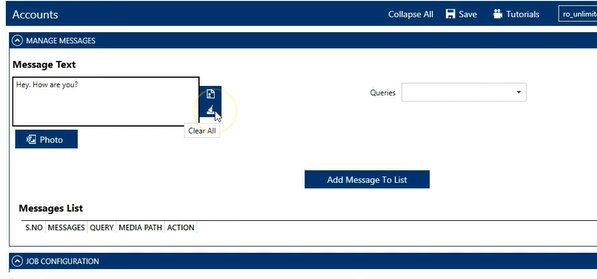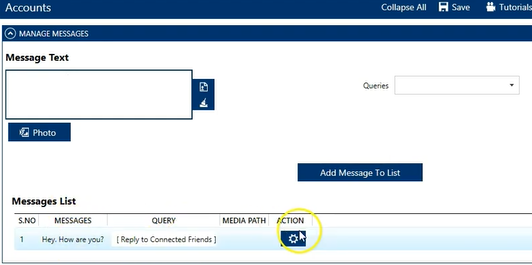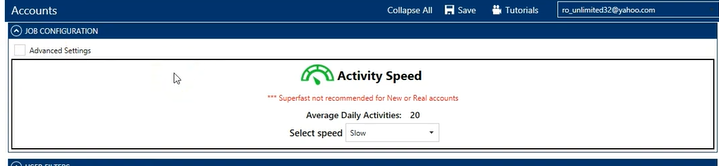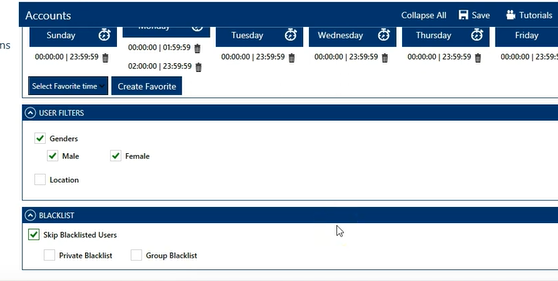While you manage your Facebook business page, you want to respond to every single message you receive on Facebook. Isn’t it? Manually, it would be a time taking process in which you need to read and reply to each and every single message. However, you can use Facebook automation to auto reply Facebook messages.
That would be great for you, as it would help you get a “Very responsive to messages” label in your profile. That label would aid you in bringing more audience to reach and contact you, enhancing your Facebook page impression.
Not only that helps you manage your Facebook page more efficiently, but you can also drive social engagement in your community. Likewise, many marketers use this tactic to attract more people to join their Facebook community. And thereby, they can generate leads for their business.
Want to use auto reply message for Facebook page? Then, in this blog, we will show how you can use the Facebook automation tool to auto reply to Facebook messages.
Listen To Blog Post In Natural Voice-
But, first, you should know:-
What Facebook Automated Replies Are?
Auto reply Facebook message is a feature that allows you to set up an automated response to anyone who messages your page. You can customize that response to fit your specific needs, and you can instantly send it or set it to send a response after a span of time. Using automated replies on Facebook can help you save time, stay organized, and provide your audience with valuable information.
One of the most significant benefits of automated reply is that it helps you maintain a positive image with your audience. Just by providing prompt responses on your Facebook page, even if it’s an automated message, you can show your audience that you are committed to providing excellent customer service and care about their needs.
Knowing that people are more likely to engage on your Facebook page. That is why people consider Facebook auto reply messages for business as one of the best mediums to attract audiences. As it would surely help you generate more leads and convert them into sales for your business.
Benefits Of Setting Up Auto Reply Facebook Message
Setting up auto reply Facebook message can provide you with a huge range of benefits for businesses. Especially if you are presenting your brand image through your Facebook page, you want to maintain a positive online reputation. That would help you bring more audience where you can engage them by giving relevant responses to their messages, using automated replies.
Here are some of the top benefits of setting up auto-reply Facebook messages:
Increased Responsiveness:
One of the primary benefits of setting up automated replies for managing Facebook messages is that it helps you respond to messages quickly and efficiently. Whenever you are prompt with your response, it shows your audience that you have committed to providing excellent customer service. And that would help you bring even more audiences to engage, interact and invest in your products or services.
Saving Time:
It would be a time-consuming job to read and reply to every message in your inbox manually. Especially when you manage a Facebook business page for your brand, you will receive a high volume of messages. In such a case, auto reply Facebook message can save you time by handling routine inquiries, providing answers to queries, and sending follow-up messages automatically. That way, you could free up your time to focus on other important aspects of your business.
Improved Customer Experience:
Auto reply Facebook message could help you provide quick and informative answers to the queries of your audiences. And that will help you to improve the overall customer experience. When customers receive timely and helpful responses, they are more likely to feel satisfied with their interaction with your brand. And it will help you to earn increased loyalty and repeat customers for your business.
Consistency:
By using automated replies to Facebook messages, you can ensure that responses are consistent for every message you receive. That means every customer who has messaged you on your Facebook page would be more likely to be satisfied with your quick and consistent replies. And it would help you create more sales opportunities for your business.
Customization:
With Facebook automation, you can customize automated responses depending on whatever messages you receive. For example, you can create messages that provide basic information about your products or services and link them to your website or frequently asked questions. It would help customers find the information they need quickly and easily without waiting for a manual response.
Cost-Effective:
Automated replies are also a cost-effective way to manage Facebook messages. Suppose you receive too many messages on your Facebook pages. Instead of hiring people to provide manual replies to every message, you can use an auto-responder tool to manage and reply to all messages. And thereby, it would save you money on staffing costs while still providing excellent services to your customers.
Enhanced Online Reputation:
When you respond promptly to messages and provide helpful information, you can enhance your online reputation. That would influence your business visibility on Facebook. People would get more satisfied with your products or services. And that would help you get more positive reviews and engagement with your audience. It can also help you stand out from your competitors, who may not be as responsive to their customers.
Best Practices For Using Auto-Reply Facebook Messages
While auto-reply Facebook messages can be a valuable tool for businesses and individuals looking to manage their messages more efficiently, it is necessary to follow best practices to ensure that you provide a positive experience for your audience.
Here are some of the best practices for using auto-reply Facebook messages:
Be Clear and Concise:
When crafting your auto-reply message, make sure that your responses are clear and concise. Depending on the audience’s needs, deliver complete details without overwhelming them with too much information.
Create Your Brand Voice:
Customizing your auto-reply message to fit your specific needs and brand voice can help you stand out and create a more personalized experience for your audience.
Provide a Human Touch:
Even if you use an auto-responder tool to handle Facebook messages, try to add a human touch to your auto reply message. Use friendly language and consider adding your name or a title to the message.
Set Expectations:
Let your audience know what they can expect from your auto-reply message. For example, if you will be responding within a timeframe or if they should contact you in a different way for urgent matters.
Follow-Up:
Consider setting up a follow-up message after the initial auto-reply message. That would help you ensure that your audience receives the needed information and feels like they have satisfied with the answer received.
Steps To Set Up Auto Reply Facebook Message
To set automated responses, you need to be the admin or editor, or moderator of the Facebook page. Now if you have access to that, go to your Facebook page.
- Click on the Manage Button on your Facebook page screen.
- On the left side menu, you have the Meta Business suite option. Select that.
- Now select the Inbox
- Here, you will see all the messages that you have received.
- Instead of manually replying to every message, you can select the Automation tab at the top of the screen.
- When you click on it, there you get the option to toggle the Instant reply button.
- Compose your FAQ messages or the queries that you would usually receive in your inbox. And accordingly, answer them.
Now you need to click the Create Automation tab. And you are ready to go. Even though it seems easy to create automated messages using the Meta business suite, it could also be confusing for a new user. You can try other automation alternatives like Socinator, which also provide you with functions to auto reply Facebook message.
How To Set Up Auto Reply Facebook Message With Socinator?
Here are the steps to set up auto reply Facebook message with Socinator.
Install and Launch Socinator:
First, download and install the Socinator software on your computer. Once installed, launch the program and navigate to the Facebook module.
Connect Your Facebook Account:
Connect your Facebook account to Socinator by entering your Facebook login credentials. This will allow Socinator to access your Facebook page and manage your messages.
Set Up Your Auto-Reply Message:
- When you log in to Socinator, under the account Manager you have the option to add your Facebook account.
- At the top right corner of the screen, change the platform from social to Facebook.
- Now select your Facebook account. And select “Broadcast Message.”
- On the left side of your screen, you will find the option- “Auto Reply To Message.”
- Now coming to the message source, you can select either “Reply to new pending messages” or “Reply to connected people” or you can also select both.
- Under the source filter, select the range of date and time showing how old the messages are.
- There you also have the option- “Reply messages containing specific words.
- Enter the words for which you want to add a reply and save it.
- The next section is Manage Message. Here you can add your message text.
- Select the query, which you have set earlier in the “Reply messages containing specific words” section.
- Now you are ready. Click on the “Add message to list.”
- You will see the list of Reply messages and queries related to that in the Message list section.
- Next you have the “Job Configuration” setting where you can set up the speed of the automated activities. Make sure that automation activities are not in superfast mode, as it may cause your account to be banned on Facebook.
- Under that, you have the User Filter option, where you can select specific demographics like gender or location to target your campaign.
- Below that, you have the option to skip messaging users who are blacklisted.
- Now save all the configurations and toggle their status to make them active.
And like that, you can add multiple queries and their reply to create auto reply Facebook message using Socinator.
Following these simple steps, you can set up auto reply Facebook message with Socinator and start managing your messages more efficiently. Socinator provides a user-friendly interface and customizable options, making it a valuable tool for businesses and individuals looking to enhance their online presence on Facebook.
Also Read:
9 Ways Automatic LinkedIn Posts Can Make You Invincible
Discover “Mother Slave” Marketing Strategy with Socinator : Achieve 2X Results
Conclusion:
Setting up auto reply Facebook message can be a valuable tool for businesses and individuals looking to manage their messages more efficiently and improve their online reputation. With automation tools like Socinator, you can create customized auto-reply messages and triggers that reflect your brand voice and provide a positive experience for your audience.
Ensure that you are using auto reply messages effectively. It’s important to follow best practices such as being clear and concise, customizing your message, adding a human touch, setting expectations, and following up with your audience. By following these best practices, you can provide a positive experience for your audience and enhance your online reputation.
Setting up auto reply Facebook message can save you time and provide a valuable service to your audience. With the right automation tools and best practices in place, you can efficiently manage your messages and provide a positive experience for your audience on Facebook.