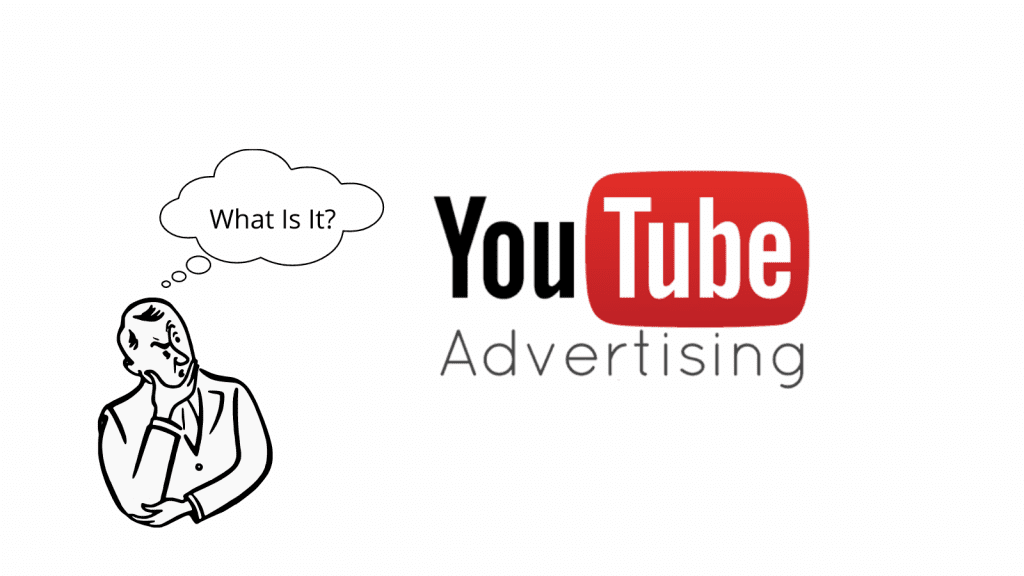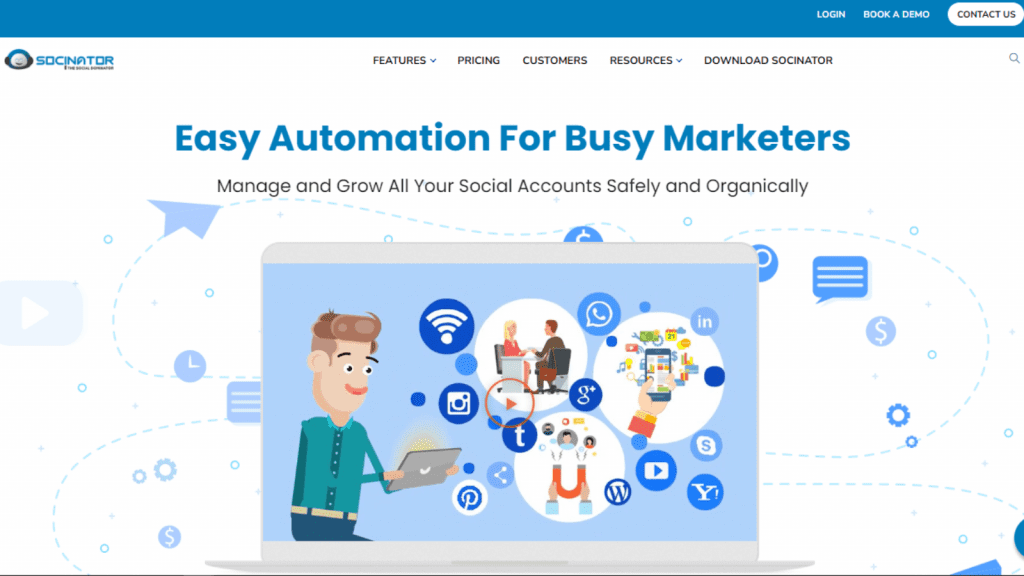YouTube Advertising is in trend these days. It is a very big market to capture people’s interests and examine their behavior. Millions of uploads daily on YouTube are either promotional, funny, knowledgeable or offering services.
According to Google, “Every month, more than 1 billion people watch more than 6 billion hours of YouTube video.” With such a large audience spending so much time on one platform, it’s no wonder that YouTube is becoming the preferred place to advertise for many businesses.
Hit The Play Button To Listen To The Podcast:
If you are still missing the benefits of YouTube Advertising to promote your brand, then it can be a big mistake. There are so many benefits you will get if you go for YouTube Advertising. Through video marketing, via YouTube, you can create brand awareness, offer your products and services, create bonds and trust with the viewers, share valuable content for awareness, and increase conversions and sales which automatically increases the revenue.
What Is YouTube Advertising?
Similar to any other advertising platform, YouTube advertising refers to advertising on YouTube. YouTube is the most popular platform to share online videos, promote video content, or in relevant search terms in YouTube Search to maximize your user reach.
YouTube advertising provides many video ad formats, which businesses can use in combination with display campaigns. If you want to advertise on YouTube, you have to go through Google Ads as Google owns YouTube. YouTube advertising cost is dependent on views. Each view can cost between $0.10 and $0.30, depending on your industry and target keywords.
There are various types of YouTube ad formats:
- TrueView ads
- Non-skippable instream ads
- Bumper instream ads
- Sponsored card ads
- Overlay ads
- Display ads
The significance of video in digital marketing has been rapidly growing, and investing in YouTube Advertising will bring more results for any advertising campaign online. Let’s see some benefits of advertising on YouTube.
What Are The Benefits of YouTube Advertising?
Combining video in your content marketing is one of the best moves you can make as a marketer. Businesses can utilize YouTube ads to increase their brand awareness, boost sales, engage with target audiences, or share valuable product and service-related content.
Cost-Effective:
First thing first, the cost. YouTube advertising cost is very economical as compared to other platforms. Have you heard about PPC advertising? If you have, then you know it is an extremely cost-effective strategy. If you are not familiar with PPC advertising, don’t worry!
In PPC advertising, you pay only when your ad gets a click. Not just that, you can select the amount you are willing to pay when someone clicks on your ad. YouTube advertising is based on the same PPC mode making it so lucrative and cost-effective.
Better Reach and Engagement:
YouTube has more than 2.3 billion users, ¼ of the world’s population uses YouTube every month. These numbers will only keep increasing year over year. Hence YouTube provides a golden opportunity for your business to reach millions of people that all have the potential of becoming prospective customers.
Furthermore, customers like to see their favorite brand in action. Because They get to relate with the faces that represent the brand, better comprehend their attitude as a company, and witness how a product or service works. What would be a better way to reach and engage with an enormous audience so easily than YouTube advertising.
Highly Targeted:
Do you want to show ads to those people who are not interested in your brand? It would be a waste of resources. With YouTube Advertising, you can target the exact audience you want to reach.
Granular targeting is crucial for a successful campaign, and YouTube ads allow you to get extremely detailed when it comes to targeting the exact audience you want to reach. YouTube has a huge audience, and you can target them based on various factors.
- Demographics
- Topics
- Customer Match
- Similar Audiences
- Video remarketing
- Affinity audience
- Custom affinity audience
- In-market audience
- Life events, etc.
Easily Measurable Metrics:
Measuring the success of any marketing campaign is essential to get insight into how you could improve. And YouTube platform makes it super easy to track all the details of your ad campaign. You can get all the details in the Analytics tab of the YouTube account.
You can learn more about your viewers and how each specific video performs in the Analytics tab. If you want to track views, costs, and budget details related to your YouTube ads, you will want to visit your Google Ads account.
Flexibility:
YouTube advertising is not static. It is constantly changing, and so can your ads. You can change your targeting, ad schedule, ad copy, etc, in real-time to ensure you get the most out of your advertising budget with YouTube. Tailor your ads over time to evolve as your audience does.
Now that you know all the amazing benefits of advertising on YouTube, you’re probably wondering how you can get started and how to get advertising on YouTube.
How To Get Advertising on YouTube?
If you haven’t already, you’ll need to create your video or image, and the relevant ad copy.
For inspiration on creating a powerful YouTube video ad, check out the YouTube ads leaderboard. Every month, YouTube releases a rundown of the best YouTube ads from around the world.
Okay, let’s dive in.
Set up your video ad campaign in these seven steps:
Upload a video:
To run a paid video campaign on YouTube, you will need a video. Its length and content should be based on the type of ad you choose – TrueView, non-skippable ads, or bumpers. Once you have this video, upload it to YouTube and move to your Google Ads account.
Create a campaign:
In the drop-down menu on the right, click +Campaigns and select Video. Google will then ask you to name your campaign. Make sure that the “Video” campaign type is correctly selected under the title entry window.
Then, enter the budget you’d like to invest in your campaign on a daily basis, and the way you want your ads to appear – either evenly or accelerated. The first option will keep your ads running evenly throughout the day, while the second will focus on getting the most views possible in the shortest time.
Networks and localities:
Next, select where your ads should appear. In addition to selecting locations for which your campaign is relevant (and the language your potential customers are speaking), also select the YouTube networks on which the video ad should be displayed – Search or Video. If you choose YouTube Search, your ad will appear in search results, on the home page, or on channels. In the latter case, if you select a YouTube video, your ad will appear within the video somebody’s watching.
Devices and bid adjustments:
Select the devices where your ad should appear – computer, tablet, smartphone. You can then adjust your bids for these devices based on how beneficial various displays are to you.
Advanced settings:
The advanced settings allow you to define the duration of the ad. It will either start as soon as it is approved or within an interval you specify. In addition, you can set a daily schedule to show your ads based on when your potential customers are most active. Finally, determine if your ad can show to one person repeatedly, or just once.
Video settings:
After you name your ad group, insert a link to the video you want to show as an ad. Other settings depend on whether you want your video to appear in display or stream:
In-display video ads: Enter the video title (max. 25 characters) and its description (two lines of max. 35 characters each).
In-stream video ads: Set the display URL to show in the ad and the final URL to link to. In addition, you can choose images for the companion banner that is shown on the right side. By default, stills from the video will be displayed there.
Bids and targeting:
Finally, bidding and targeting settings remain. You set bids for individual views of your video ad. You can target your ad by demographics (gender, age…), but also by interests. Define audiences that match your offer in the ad the best. You can also use keyword or website targeting in advanced settings or use remarketing with Google Ads for people who have already interacted with your site but did not complete a conversion.
Congratulations, you just set up your first YouTube advertising campaign!
Grow Your YouTube Channel 10X Faster With Socinator:
Socinator is one of the best tools for social media marketing and automation solutions. It gives you the ability to automate your social media activities on various social media platforms.
It provides automation features for Facebook, Instagram, YouTube, Twitter, Linked In, Quora, Pinterest, and many other platforms. For YouTube, some specific features are Auto Subscribe, Auto Like Videos, Auto-Watch Videos, Auto Comment On Videos, Like Comments, and Many More.
Activity Statistics And Reports:
View all the reports and statistics from time to time for the activities performed with your accounts, which can help you for a better analysis of your marketing strategies. Gain insights on all the important aspects of your YouTube Channel.
Efficient Account Management:
Streamline Account Management. This excellent software will let you manage multiple YouTube accounts and channels more intelligently.
Filter Support:
Powerful filters to help you grow your YouTube channel only with the targeted audience, increasing a chance to get higher conversions, more views, loads of comments, and more money.
Proxy Support:
Run each YouTube account on its own HTTP proxy to avoid leaving a footprint. Try Socinator today!
Check Out Our Latest Posts:
The Ultimate B2B Marketing Strategy, And Procedure For 2022.
Breaking Down How Instagram Search Works With The New Algorithm In 2022
Want To Be A Social Media Influencer: Here’s How You Can Be One
Wrapping Up:
With access to nearly ⅓ of the world’s Internet users, YouTube is one of the tools for any business to reach their target audience. And with more adults in the US watching videos on the platform than any television network, it may be time for you to consider YouTube advertising. Now is the time to stop missing the benefits of YouTube Advertising to promote your brand, and get a hold of that goldmine. You can create brand awareness and increase revenue. And with Socinator, it will get easier and more exciting!