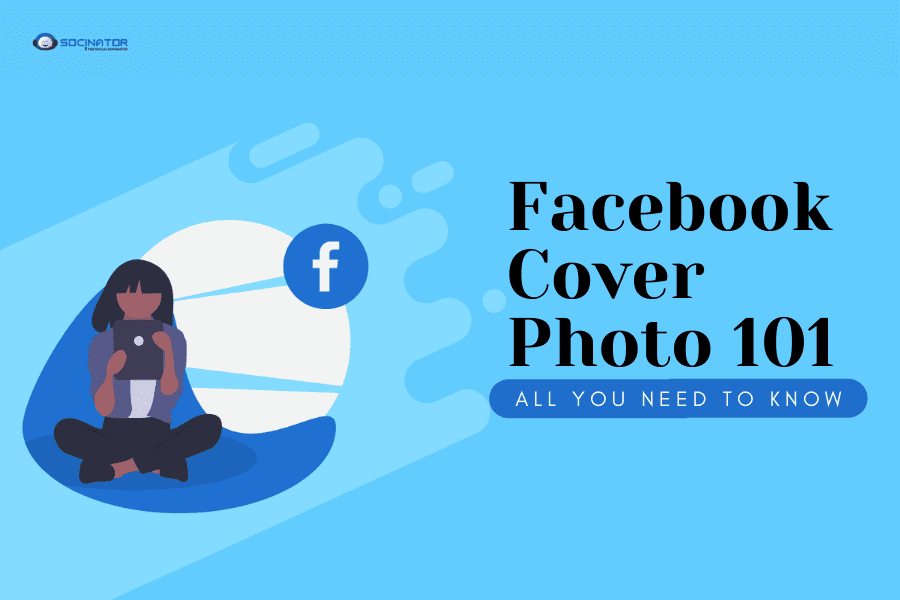Have you heard that old phrase – don’t judge a book by its cover? Well, it does not apply in the social media world. When users visit your Facebook Page, where do you think they’ll look first? It’s your Facebook cover photo.
Even though content and storytelling are the best way for brand awareness, but the first impression they get of your brand will always be the visuals. Facebook cover photos are a perfect example of how social media marketing is different from just regular social media usage. A great personal cover photo can be anything that we think looks great on profile; our business cover photos need to do much more.
Between logos, website layouts, or your Facebook cover photo, it’s the images that lay the foundation for your online reputation. That’s why having the right Facebook cover photo size lets you demonstrate your personality, brand story, and even purpose as a company. It also must be high-quality and perfectly optimized for display; this means knowing the perfect Facebook cover photo size.
Hit The Play Button To Listen To The Podcast:
In this article, we will discuss everything about Facebook cover photo. What it is? What are the perfect size and dimensions? And how to choose or how to change a cover photo on Facebook? Let’s get started!
What Is Facebook Cover Photo?
The Facebook cover photo is a visual piece of content that sits at the top of your Page. Its dimensions are 820 pixels wide by 312 pixels tall. It takes up almost a quarter of the screen on most desktop browsers.
Facebook cover photos appear exclusively on your individual Facebook timeline. This means your followers will need to visit your profile to see them. They will also see on their timeline when you change your cover photo image.
However, thanks to the size of the image, users often convey more information through a cover photo than a profile picture. Cover photos may include photos of a product or team, promotions, or merely an entertaining graphic.
How To Choose the Right Facebook Cover Photo Size?
The Facebook cover photo size is 820 pixels wide by 312 pixels tall on a desktop. However, mobile users will see 640 pixels wide by 360 pixels tall. The correct Facebook cover photo size is the first step to portraying the right image on social media.
If it is too big, important parts of your content will get cropped out. If it is too small, your image will look stretched and pixelated. Here are some more notes on having the best Facebook cover photo:
- You must have a minimum size of 400 x 150 pixels.
- There’s no display available on feature phones.
- For the best results, upload an sRGB JPG file less than 100 KB.
- For images with a logo or text, it might be best as a PNG file.
- Facebook Business Page dimensions are exactly the same as personal accounts.
Remember, your Facebook cover photo doesn’t necessarily need to be static anymore. You can now use a simple video instead of a static cover photo, which is a great way to share more information about how your business works. Your video should be the same size as a standard desktop cover photo.
Brand-approved media at your team’s fingertips with Sprout’s Asset Library
Facebook Event Cover Photo Size Guidelines?
Selecting the correct Facebook event photo size and dimensions means the key parts of your image will be centered correctly without unexpected cropping and will display crisply on every device.
The current Facebook event photo size guidelines are:
- Previous size: 1920 x 1080 pixels (16:9 ratio)
- Recommended size: 1920 x 1005 pixels (16:9 ratio)
- Minimum dimensions: 470 × 174
Facebook scales down to the minimum dimensions in the feed, but uploading the larger size ensures you’ll get an image that displays well on any format. If you continue to create event cover images that are 1080 pixels call, Facebook will automatically shorten them to fit.
Just ensure the most essential elements of your image, like text details, are centered to avoid cropping and our recommended size of a 16:9 image should help you get a crisp image every time.
Where Your Facebook Event Image Appears:
Facebook has made several changes to the event photo over the last few years. Now the event photo has three different locations, but the recommended event photo size of 1920 x 1005 will scale to work for all three.
- Upcoming Events: Displayed as a thumbnail, you can see the Facebook event photo in your upcoming events. This means you want to choose an image that stands out both as a thumbnail and in full size.
- Event Page: This is the main resource for the event’s specific details, comments, and updates.
- Newsfeed: Event images within your Newsfeed display at nearly the same dimensions shown on the actual Facebook event page.
How To Change Cover Photo On Facebook?
To add or change your Page’s cover photo:
- In the bottom right of the Facebook, tap.
- Tap Pages, then go to your Page.
- Tap Add Cover Photo or tap your current cover photo.
- Tap Edit Cover Area.
- Tap or select a photo from Page photos or Camera Roll and tap Done.
- Tap to crop or reposition your photo and tap Save.
Amp-Up Your Social Media Marketing Game With Socinator:
Socianator is one of the best social media management and automation tool you can find. With its industry-leading features, you can grow your social media handles safely and organically. Socinator provides automation for more than 9 platforms including Facebook, Instagram, Twitter, YouTube, LinkedIn, Quora, Pinterest, etc.
With Socinator, you get features according to the platform you want to manage and it also comes with an RSS feed reader. An excellent user dashboard lets you manage your social networks in one place.
Features:
Advanced Publishing
All Activity Automation
Activity Statistics And Reports
Auto Publish Content from RSS Feeds
Efficient Account Management and many more.
Pricing:
Socinator pricing meets everyone’s needs which starts only at $9.95 Monthly.
Best Practices For Choosing a Facebook Cover Photo:
The strict rules for Facebook cover photo dimensions and profile pictures mean you’re limited on how much information you can convey on your page. While videos help you to go the extra mile in telling your company narrative, you’ll still need to be smart when choosing what to showcase.
The following tips will help you to select the perfect Facebook cover photo:
Abide By Facebook’s Cover Photo Guidelines:
While this might seem like an obvious step, you’d be surprised how many people overlook social media rules and do their own thing. While you’re checking out the specs for Facebook cover photos, make sure you check out other branded profile guidelines too. Remember:
- Covers need to be authentic: In other words, they can’t be deceptive, misleading, or malicious in any way.
- Covers are public: You must choose something that’s going to appeal to a wide audience of potential followers and existing fans.
- Covers are yours alone: Brands can’t ask advocates to load their Facebook cover photo onto their timelines as an advertising technique.
To keep the rest of your Facebook presence looking just as professional as your up-to-date cover photo, check out the Facebook ad sizes guide and the social media image sizes guide for more help!
Keep It Clear & Simple:
Once you’ve learned the rules and you’re ready to start searching for the perfect image, make sure that you choose a design that’s spot on. While it might be tempting to pack your above-the-fold content full of keywords and information, your visitors look for a clean introduction to your company.
Show Off Your Brand’s Personality:
Images are more powerful than the average business thinks. In fact, we process images up to 60,000 times faster than text. With the right Facebook photo cover, you can engage your audience and earn their attention long before they read your social media posts.
With that in mind, it’s important to ensure that your cover photo represents what your brand does. This not only helps your customer to know that they’re on the right page, but it also ensures that you present a more consistent image for your company online.
Show off Brand Highlights and News:
A Facebook cover photo acts a lot like a storefront. It demonstrates what you’re selling to interested customers and entices them to come and learn more. Your Facebook header is the perfect place to highlight what’s new with your brand and promote the latest events and products. Make sure you’re leading with an image that is a compelling visual first rather than bombarding your audience with information in the cover space.
A few ways to do this are by:
- Highlighting the latest products and events
- Showing off your team or your office
- Showing your product in context
Include A Shortened Link In Your Cover Photo Description:
If you want to use your cover photo to support a Page CTA, make sure your cover photo description also includes a text CTA and links to the same offer. This way, any time people view your cover photo by itself, they can still access the link.
Draw Attention To The Right Places:
When it comes to Facebook cover photo size, there are various opinions in the social media world. Some people think that it’s best to combine their profile picture and cover photo into a single cohesive image. Other experts prefer to spread their imagery out so that it pulls focus to the right spaces on the page.
Of course, there’s nothing to say that you can’t do both things simultaneously–so long as it looks good.
Key Characteristics Of A Successful Facebook Cover Photo:
While there’s no one-size-fits-all solution for the perfect cover photo, some of the most shareable images will include:
- Text: Be cautious here, a small amount of text like a brief slogan can help to describe your brand, but too much could overwhelm your photo.
- Emotion: Happy customers or smiling staff can capture audience interest and make them excited about your organization, product, or service.
- Relevance: The image you choose should fit with both the nature of your company and your audience’s interests.
Check Out Our Latest Posts:
Mass Follow on Instagram: Tread Carefully
The Ultimate Guide To Pinterest Board | 05 Best Practices
Everything about Instagram Resolution: Best Quality, Good Response
Wrapping It Up:
The perfect Facebook cover photo size goes a long way in helping you make a great first impression with new users. Your image looks good when displayed on both mobile and desktop, without bizarre cropping or the image showing up off-center. Combining Facebook cover photo best practices with Socinator can help you build the social presence and reputation that you want to create for your business.
What do you think? How does a perfect Facebook cover photo look like according to you? Let us know in the comments below!